Get ready to revolutionize your online course creation experience! We are thrilled to announce the official LearnPress Gutenberg integration. This powerful combination brings the flexibility and intuitive nature of WordPress’s block editor to your favorite WordPress LMS plugin, LearnPress. Now, crafting beautiful and engaging course layouts is easier and more dynamic than ever before.
Important Note: To harness the full potential of this integration, please ensure you are using a theme that supports Gutenberg and its full-site editing features.
Table of Contents
What is Gutenberg?
For those who might be newer to the WordPress ecosystem, Gutenberg is the default content editor for WordPress. It operates on a block-based system, meaning every piece of content – from paragraphs and headings to images and videos – is its own distinct “block.”
Gutenberg’s standout features include:
- Intuitive Drag-and-Drop Interface: Easily arrange and rearrange content blocks to build your desired page structure.
- Effortless Layout Creation: Design complex layouts with columns or full-width sections without needing external page builders.
- Visual Editing Experience: The editor closely mirrors what your content will look like on the frontend, providing a “what you see is what you get” (WYSIWYG) experience.
- Reusable Global Blocks and Templates: Create and save custom blocks or entire page templates to reuse across your site, ensuring consistency and saving valuable time. This is particularly powerful when using Gutenberg for LearnPress.
The Power of LearnPress Gutenberg Integration
LearnPress has long been a go-to solution for creating and selling online courses on WordPress. With the new LearnPress Gutenberg integration, building your e-learning platform becomes even more streamlined and visually appealing. This isn’t just about editing individual lessons; you can now leverage Gutenberg’s capabilities to design various core components of your LearnPress site.
Specifically, you can now use Gutenberg to build and customize:
- Archive courses templates
- Courses by category templates
- Courses by tag templates
- Single course item templates
- Single course templates
This deeper integration means more control over your LearnPress course templates directly within the familiar WordPress environment.
Explore the Rich Library of LearnPress Gutenberg Blocks
To make this integration seamless, LearnPress introduces a comprehensive set of course builder blocks specifically for Gutenberg. These Gutenberg LMS blocks are designed to let you display dynamic course information and functionalities anywhere you need them.
Here’s a look at the LearnPress blocks now available in the Gutenberg editor:
LearnPress Course Elements: These blocks are typically used within a single course layout to display specific details.
- Course Feature Review
- Course Share
- Course Button (e.g., “Buy Now”)
- Course Level
- Course Quiz Count
- Course Duration
- Course Lesson Count
- Course Student Count
- Course Progress
- Course Price
- Course Image
- Course Instructor Info
LearnPress Global Blocks: These versatile blocks can be used more broadly across your site, including in custom templates for course archives or instructor pages.
- Course Price
- Course Image
- Course Instructor Info
- Course Curriculum
- Course FAQs
- Course Requirements
- Course Target Audiences
- Course Features
- Course Description
- Course Category
- Course Instructor
- Course Title
- Course Filter
- LearnPress Breadcrumb
- Single Instructor
- Course Listing
LearnPress Legacy:
- Single Course (Legacy) – for compatibility with older setups.
The introduction of these course builder blocks signifies a major step forward for course creators seeking flexibility.
How to Customize LearnPress Templates with Gutenberg
Here’s a simple guide to start customizing your LearnPress course templates using the Gutenberg editor:
Step 1: From your WordPress Dashboard, navigate to Appearance > Editor. (Note: This option is primarily available if you are using a block-based theme or a classic theme that has explicitly added support for template editing via the Site Editor).
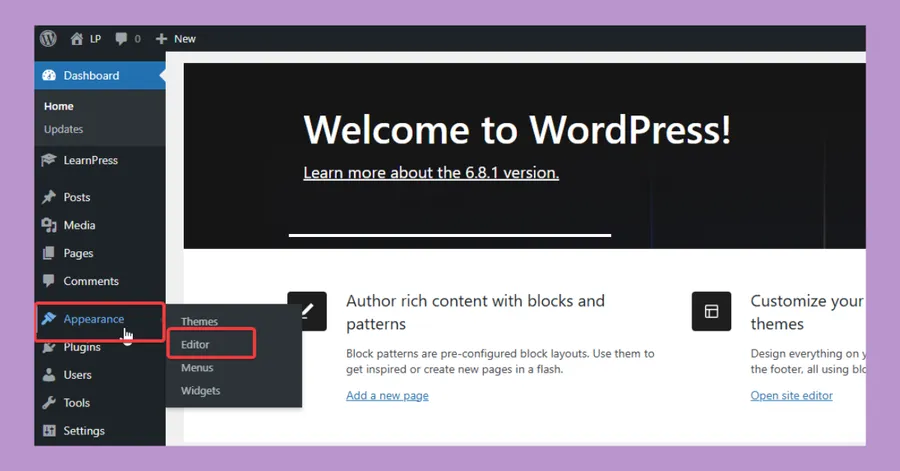
Step 2: In the site editor, select Templates from the left-hand navigation panel.
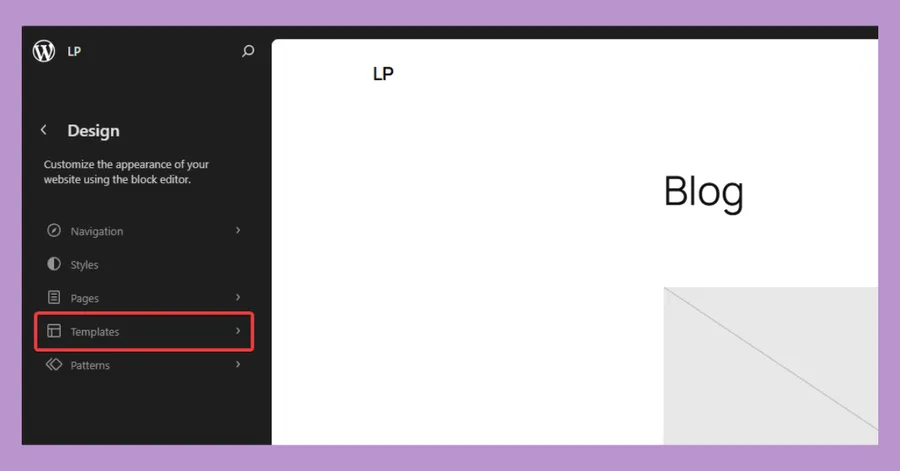
Step 3: Scroll down or use the search function to find the LearnPress section. Here, you’ll see various templates listed, such as Archive courses, Single course, etc.
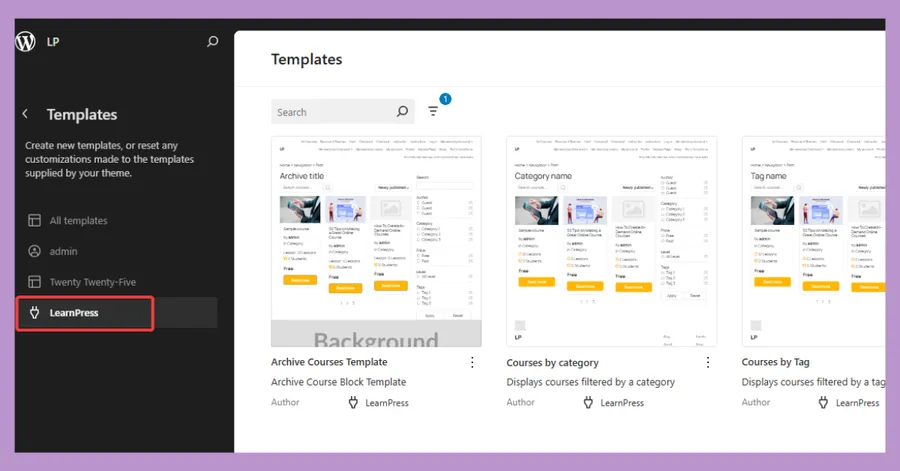
Step 4: Click on the template you wish to customize. For example, select the Single Course Template to edit its layout.
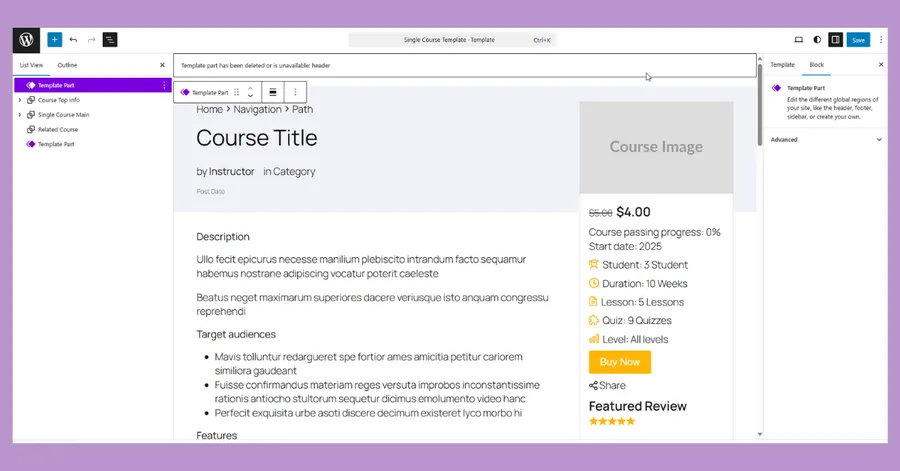
Step 5: Click the “+” (plus) icon, typically located in the top-left corner or within the editor canvas, to open the block inserter. Search or browse for the desired LearnPress block (e.g., Course Share, Course Price, Course Curriculum).
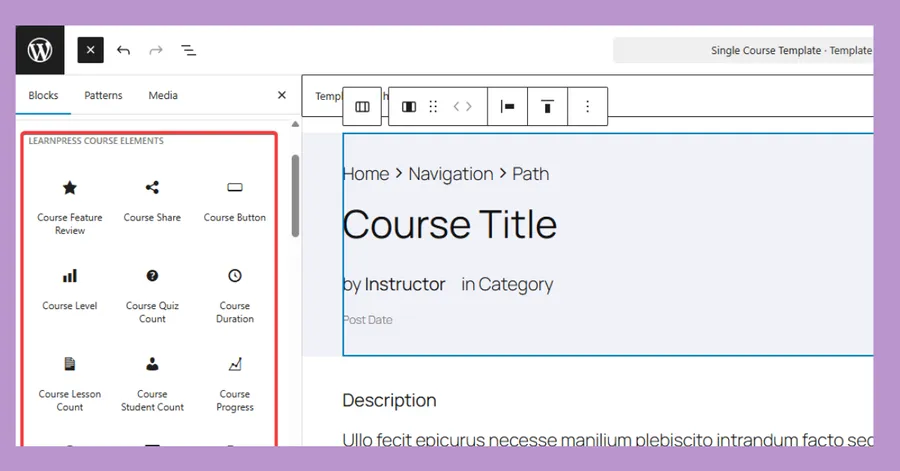
You can then drag and drop these blocks into your preferred positions within the template structure. Use the arrow icons on the block toolbar to easily move blocks up or down.
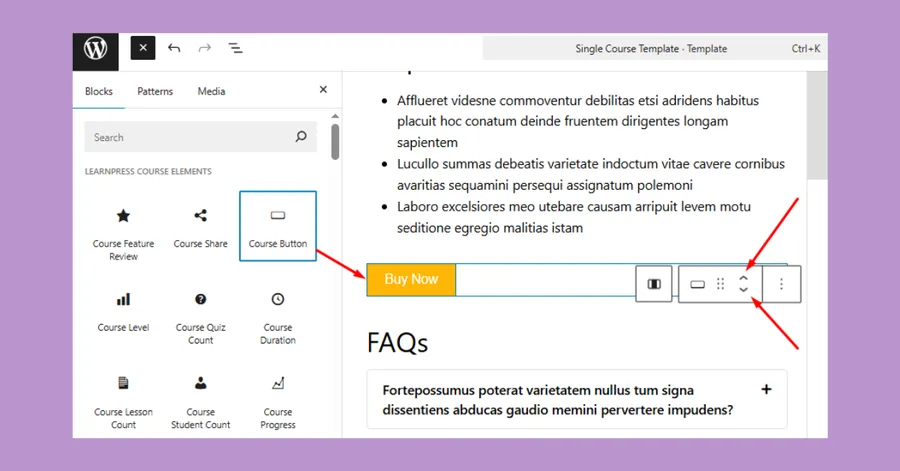
Additionally, you can select individual blocks to access their specific settings in the right-hand sidebar. Here, you can change colors, adjust heading levels, edit placeholder content, and configure other options, depending on the block.
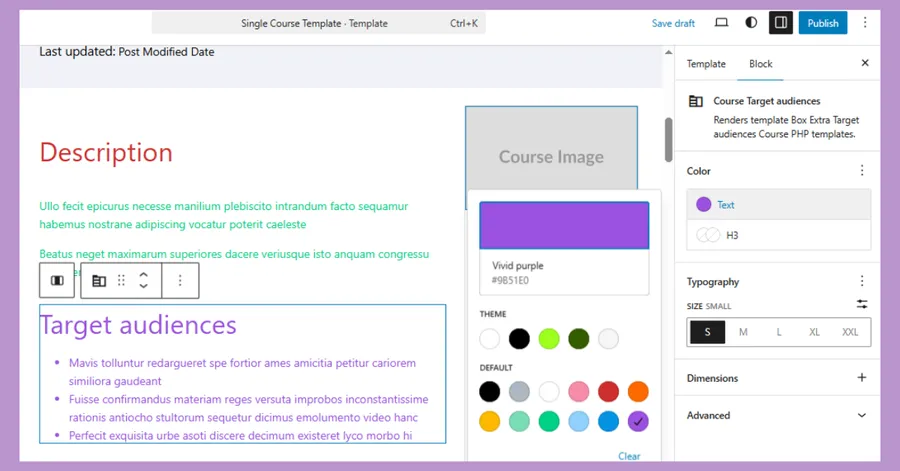
Step 6: Once you are satisfied with your customizations and the layout of the template, click the “Save” button, usually located in the top-right corner. Now, visit your course pages on the end of your website to see the LearnPress Gutenberg integration in action and your new design live!
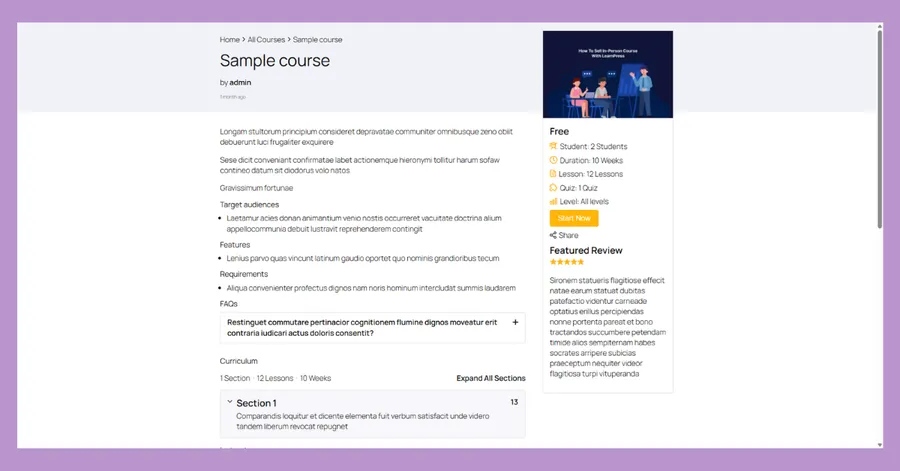
This enhanced Gutenberg for LearnPress experience provides a much more visual and interactive way to design your online school.
Leading the Way in LMS Innovation
The e-learning landscape is constantly evolving. Other platforms like Tutor LMS and LearnDash have also embraced Gutenberg, offering their own sets of blocks and integrations. The LearnPress Gutenberg integration ensures that LearnPress users are not left behind, providing a modern, flexible, and powerful way to build and manage online courses. This enhancement with Gutenberg for LearnPress reaffirms our commitment to providing top-tier tools for the WordPress e-learning community.
Get Started with Enhanced Course Building Today!
The LearnPress Gutenberg integration opens up a new world of possibilities for creating beautiful, engaging, and highly customized online courses. With intuitive course builder blocks and the flexibility of LearnPress course templates powered by Gutenberg, you have more control than ever before.
We encourage you to update LearnPress, ensure your theme supports Gutenberg, and start exploring the new Gutenberg LMS blocks. Elevate your e-learning platform and provide an even better experience for your students. Happy course building!
Read more: LearnPress vs LearnDash: Which LMS Wins?



