This Documentation is used for Gradebook add-on for LearnPress.
- Visit ‘LearnPress > Gradebook > Student Overview’
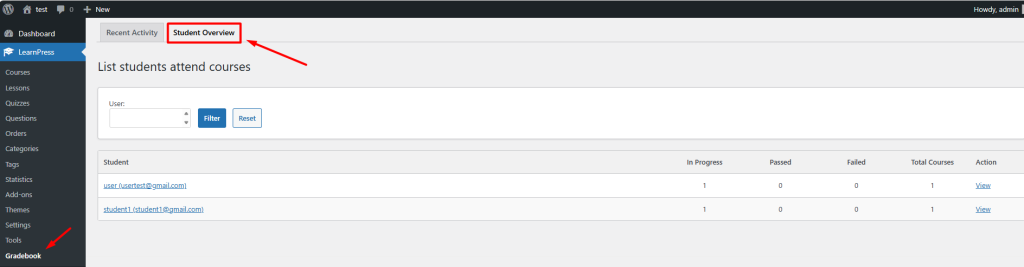
- Click ‘View’ on any existing user you want to check for the Gradebook. This will display the courses the user is enrolled in.
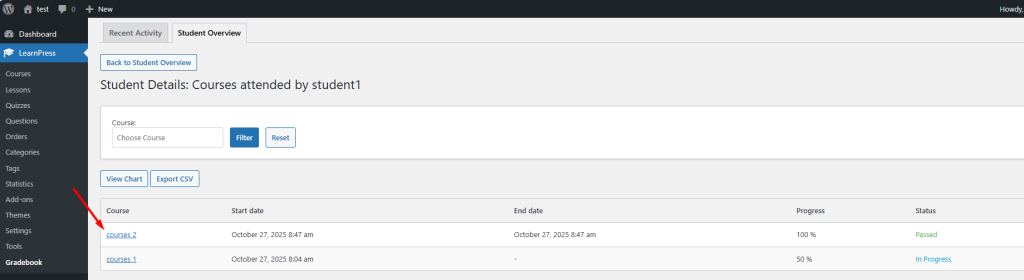
Click on the course you want to test to see the specific score results for that course.
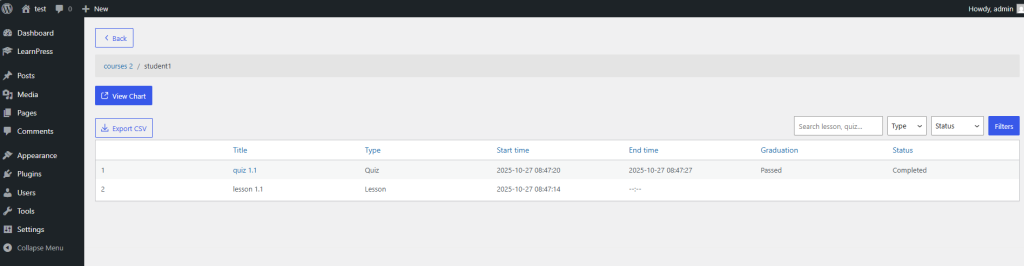
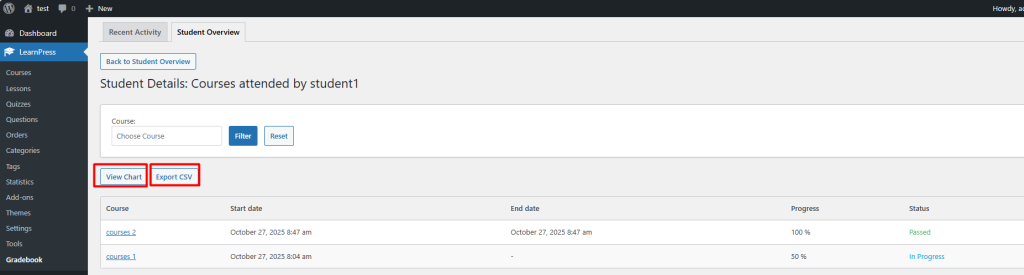
Export CSV: When you select this button, your downloaded CSV file will only include the following fields: Course,”Start date”,”End date”,Progress,Status
View Chart: This will list the courses the user has enrolled in.
