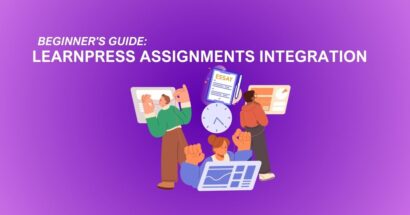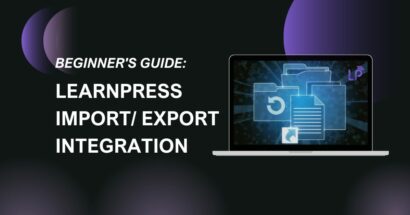Create & Manage Assignments With LearnPress Assignments Integration
With the LearnPress Assignments Integration, you can create and manage assignments for your courses easily and efficiently. The LearnPress Assignments Add-on works well with any WordPress theme that supports LearnPress. It also works well with other LearnPress add-ons, such as Certificates Add-on, Gradebook Add-on, Co-instructors Add-on, etc. You can install and activate this add-on from […]