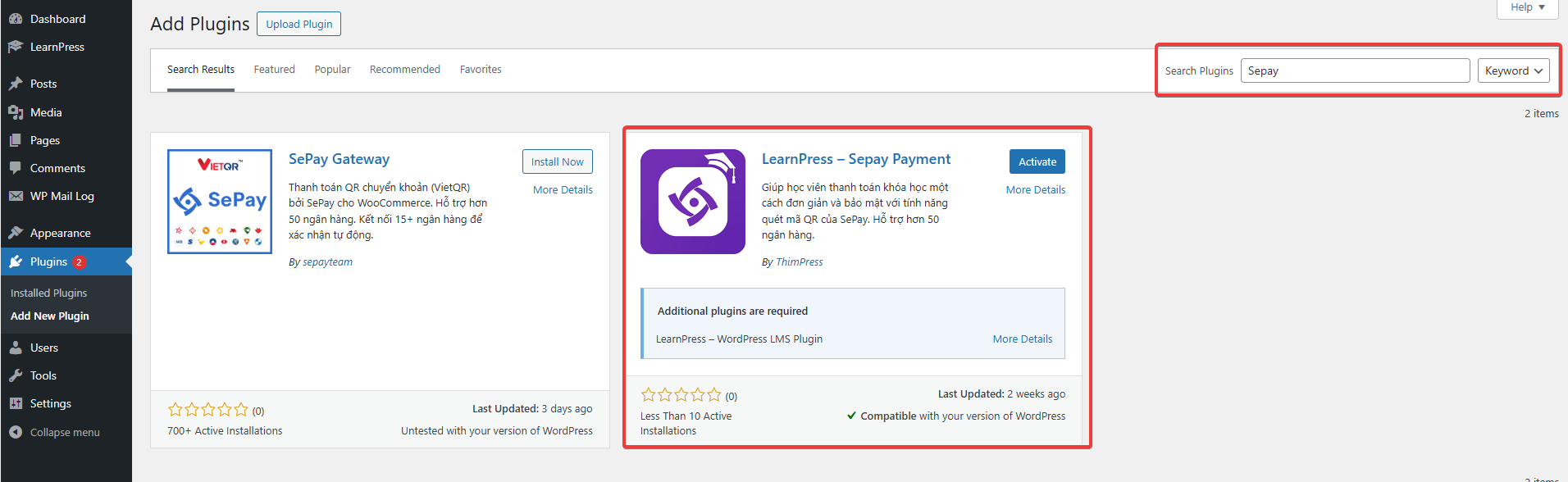This Documentation is used for Sepay Add-on for LearnPress.
SePay payment method for LearnPress Add-on is mainly used in Vietnam. SePay is a fintech company providing automatic payment solutions through Open Banking technology, supporting connection with more than 15 major banks in Vietnam such as Vietcombank, VPBank, BIDV, ACB, Sacombank, TPBank, Eximbank, HDBank, TechcomBank, MSB, Shinhan Bank, Agribank, PublicBank and many other banks.
- Click ‘Download‘ in here https://wordpress.org/plugins/learnpress-sepay-payment/ to download.
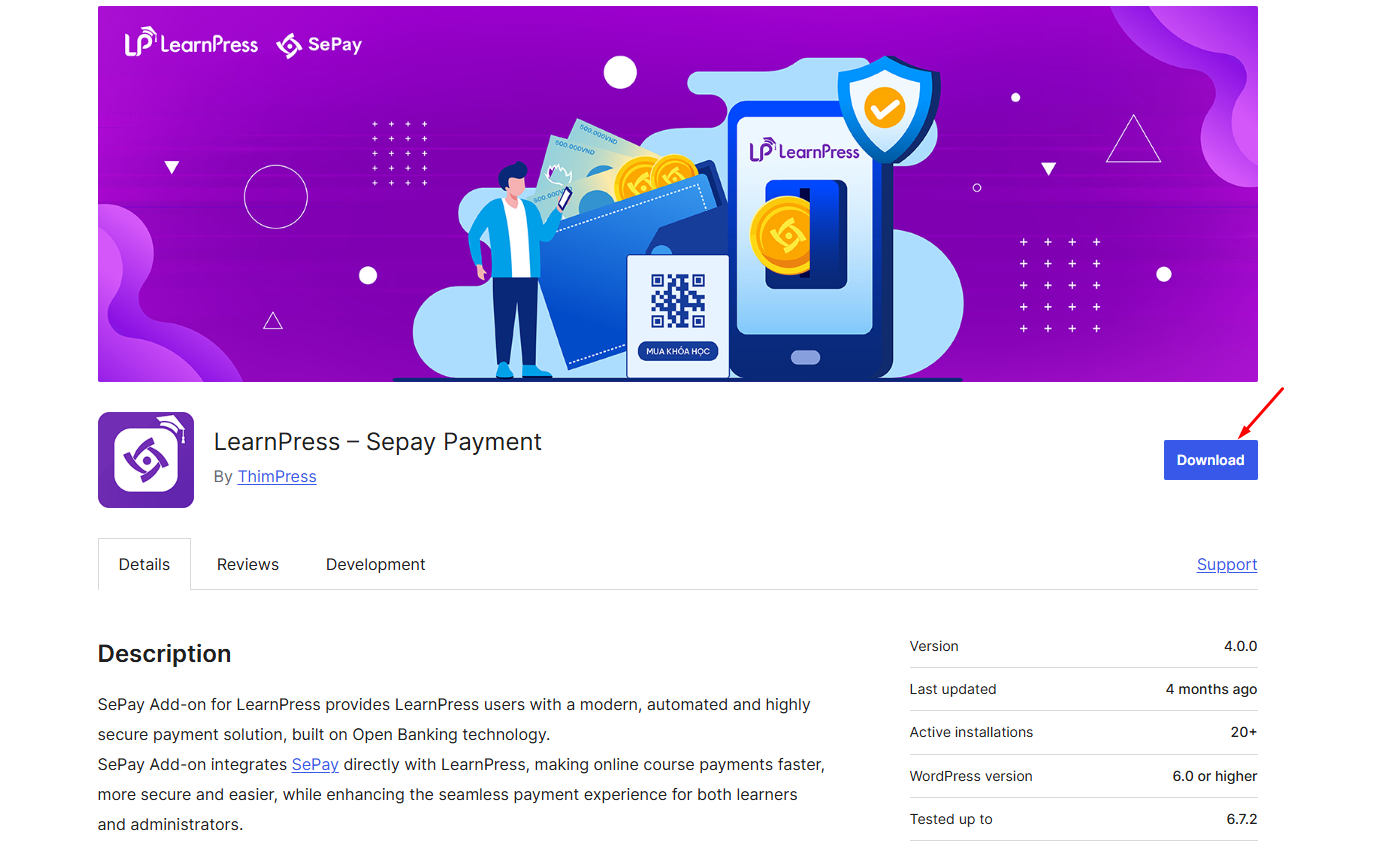
- After download, visit WordPress Dashboard > Plugins > Add New.
- Click the Upload Plugin button -> Choose .zip file that you have downloaded -> then click Install Now.
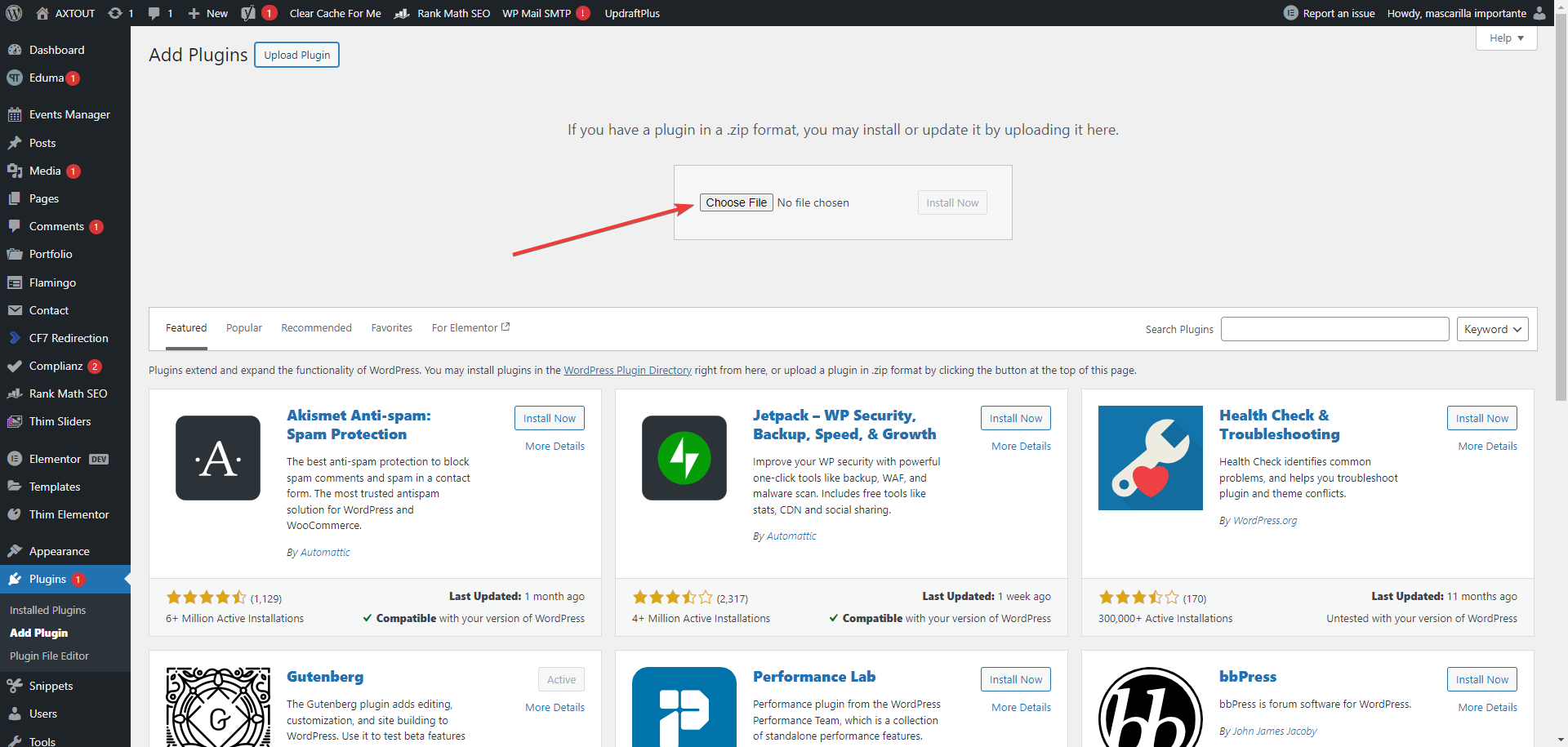
- After the installation is completed, click Activate Plugin.
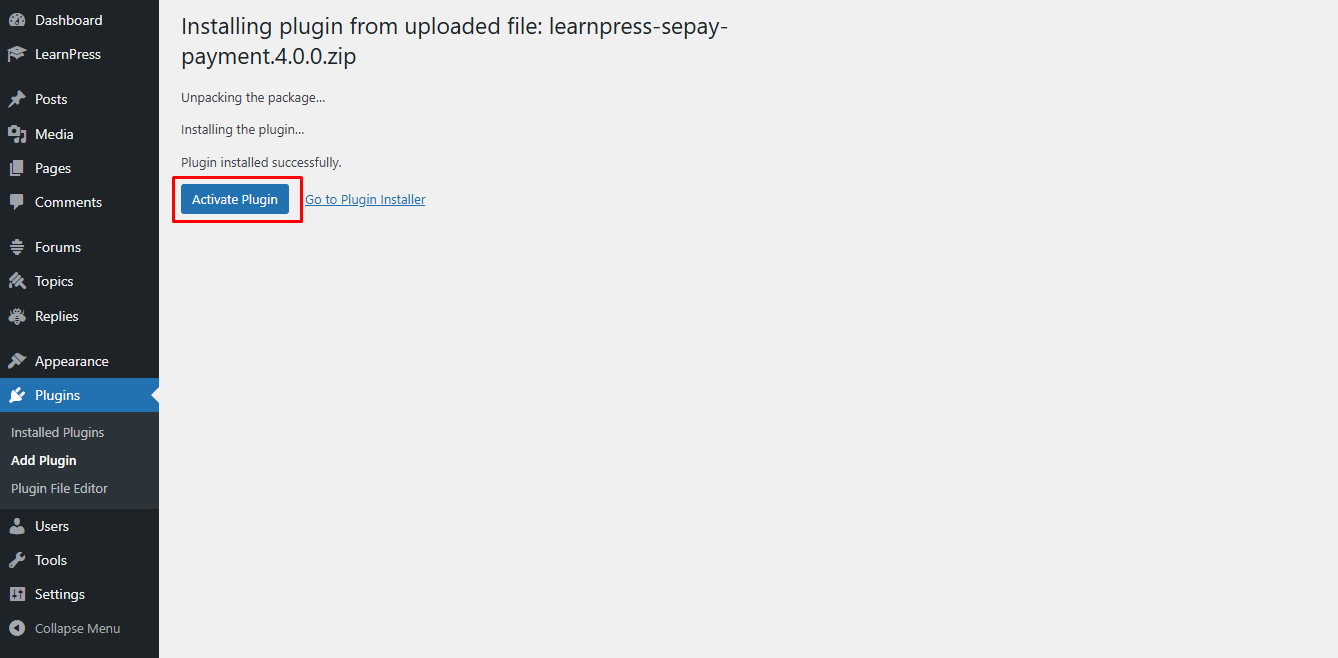
The second way you can do to install the plugin is to go to Dashboard -> Plugins -> Add new plugin -> Search plugins “Sepay” -> Activate the plugin.