Ready to Transform Your Expertise into Income? Let These Drag and Drop Course Builders Lead the Way
You’ve got knowledge that can change lives—so why let tech hurdles hold you back? With today’s smart drag and drop course builders, online course creation is no longer a maze of code, plugins, and guesswork. Instead, you get a visual, user-friendly interface that lets you build stunning, interactive courses in minutes—not months.
Whether you’re teaching design, marketing, or mindset mastery, these platforms give you the freedom to focus on your message while handling the heavy lifting behind the scenes. Want to go even faster? Tap into an AI course creator to generate outlines, quizzes, or entire modules with just a few clicks.
And the best part? You’re not just creating—you’re launching a business. With built-in tools to sell online courses, manage student progress, and track results, the right LMS platform or LMS plugin becomes your full-service education engine.
Let’s explore the best drag and drop tools that are helping creators just like you go from idea to income—without writing a single line of code.
Table of Contents
LearnPress – WordPress LMS Plugin
We provide an amazing WordPress LMS plugin to create & sell online courses. Let’s find out!
Try Now1. LearnPress – Best Free WordPress LMS for Beginners

LearnPress is a powerful WordPress LMS plugin designed as a complete learning management solution, serving educators, learners, and organizations alike. Built specifically for WordPress, it ensures seamless integration, allowing you to easily create robust online courses and effectively manage your WordPress education platform with its intuitive drag and drop course builder functionality.
Key Features:
- Visual drag-and-drop frontend editor: LearnPress offers an intuitive frontend editor that allows course creators to build and update lessons directly from the WordPress interface—no coding required. You can visually add, remove, and arrange course content in seconds. This truly is a straightforward drag and drop course builder.
- Advanced curriculum management: Effortlessly structure your entire course into clear sections, detailed lessons, and interactive quizzes. This organized layout helps learners stay on track and enhances the user experience from start to finish.
- Dynamic quiz and assessment builder: Create engaging assessments with various question types like multiple-choice, true/false, fill-in-the-blanks, and more. Monitor learner progress and evaluate understanding effectively.
- Multimedia content support: Enhance your lessons by uploading and embedding videos, audio files, PDFs, and images. This ensures your course is interactive, engaging, and accessible across learning styles.
- Flexible payment integrations: LearnPress supports secure and seamless payments through major gateways like PayPal, Stripe, and WooCommerce. This gives you full control over pricing, subscriptions, and bundles.
- Expandable via official add-ons: Want more functionality? LearnPress offers a growing library of premium add-ons for features like certificates, content drip, wish lists, live class scheduling, course reviews, and assignments—so you can scale your online education platform with ease.
Price: LearnPress is free to use, but advanced features like certificates, content drip, and Stripe payments require premium add-ons. You can buy them individually or get a discounted bundle. Buying a ThimPress theme also gives you the full $299 add-on bundle for free.
Perfect for: LearnPress is ideal for WordPress users seeking a highly customizable and scalable solution for their online course creation. It’s perfect for those who are comfortable with the WordPress ecosystem and prefer to maintain full control over their website and course content.
2. Tutor LMS – Intuitive Course Builder with AI Tools
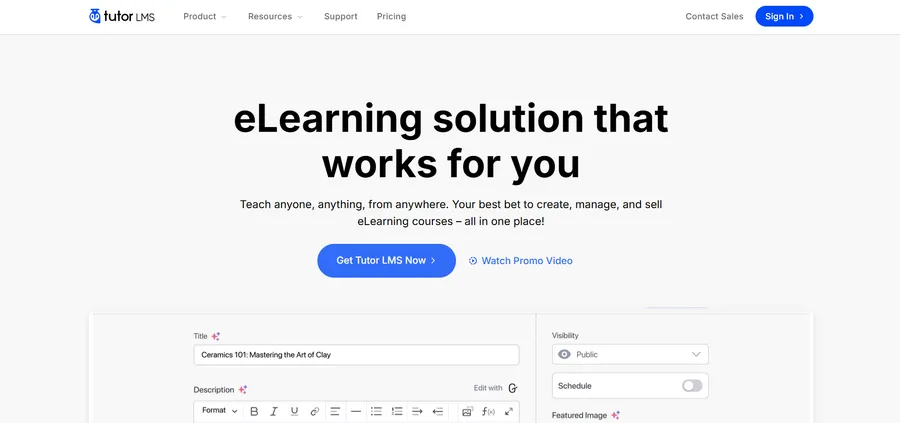
Tutor LMS is another powerful WordPress LMS plugin that prides itself on empowering educators to teach anyone, anything, from anywhere. It’s designed to be a comprehensive solution for managing every aspect of your online learning environment directly within WordPress.
Key Features:
- Intuitive course creator: The platform’s drag-and-drop course builder lets you create unlimited course materials like lessons, quizzes, and assignments with ease. It saves you a lot of time that you can then spend on quality content development.
- AI studio: You can leverage their AI solution to generate course content from the topics to the modules, course layouts, quizzes, and feature images.
- Content drip: With Tutor LMS, you can schedule the release of course materials based on time intervals, student progress, or prerequisite completion. This ensures you are not overwhelming your students. It also helps them learn foundational concepts before moving on to advanced topics.
- Comprehensive analytics: The detailed built-in analytics provide valuable insights into student activity and course performance. Use these insights to improve your offerings and achieve maximum impact.
Price: Tutor LMS offers flexible pricing plans, typically ranging from $99/year to $399/year. They also provide a lifetime pricing package starting at $499. Both pricing plans support unlimited courses and users, offering excellent value for creators looking to scale.
Perfect for: Tutor LMS is an excellent choice for WordPress users who desire a feature-rich and scalable LMS plugin. Its AI capabilities and robust analytics make it suitable for educators and businesses looking for advanced tools to enhance their online course creation and delivery.
3. Thinkific – Hosted Platform with Beginner-Friendly Tools
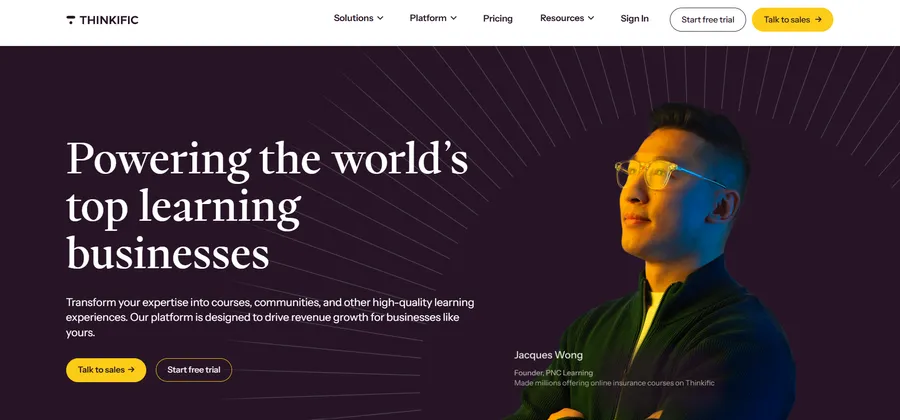
Thinkific is a robust platform specifically designed for creating, marketing, and delivering online courses. It offers a balanced blend of customization and automation features, helping users efficiently monetize their expertise and build thriving online academies. This is definitely a reliable drag and drop course builder.
Key Features:
- AI course outline generator: Thinkific offers an AI-powered course outline generator you can use to kick-start your course creation journey. It provides customizable templates and suggestions to streamline the process.
- Intuitive course creator: The drag-and-drop course builder simplifies content creation. You can structure your courses using chapters and lessons, incorporating various formats like video, text, and audio.
- Bulk content import: This feature speeds up the creation process by allowing you to upload multiple files simultaneously.
- Mobile app: The platform has a mobile app, meaning learners can access and engage with your course content anywhere, anytime.
Price: Thinkific offers various paid plans, typically ranging between $36/month to $149/month. They also provide a free plan that accommodates one online course, making it a great option for those just starting out and wanting to test the waters.
Perfect for: Thinkific is perfect for creators and small businesses seeking an easy-to-use platform to sell online courses. Its AI tools and course management features suit both beginners and pros.
4. Kajabi – Premium Business Platform for Course Sellers
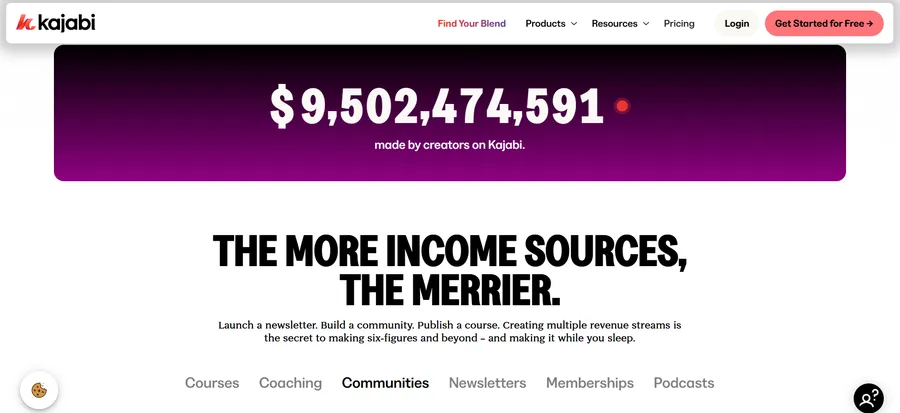
Kajabi is an all-in-one platform built to empower entrepreneurs and content creators to establish and grow online businesses by selling digital products. Beyond just courses, it offers a complete ecosystem to manage your content, marketing, and sales, all within a single platform.
Key Features:
- Drag-and-drop interface: Kajabi’s online course builder uses a drag-and-drop interface, making it easy to organize and customize your course content.
- AI content assistant: You can streamline your course creation process with Kajabi’s AI content assistant. The AI tool automatically generates a course outline based on your title and description.
- Reliable payment gateways: Kajabi integrates with reliable, secure payment gateways like Stripe and PayPal.
- Mobile app: The Kajabi mobile app will give your customers one-click access from wherever they are.
Price: Kajabi’s paid plans range from $69/month to $399/month, offering various tiers to suit different business needs and scales. They also provide a short quiz to help you determine the most suitable plan for your specific business.
Perfect for: Kajabi is ideal for established creators who need an all-in-one platform to build, market, and manage their online business.
5. GetResponse
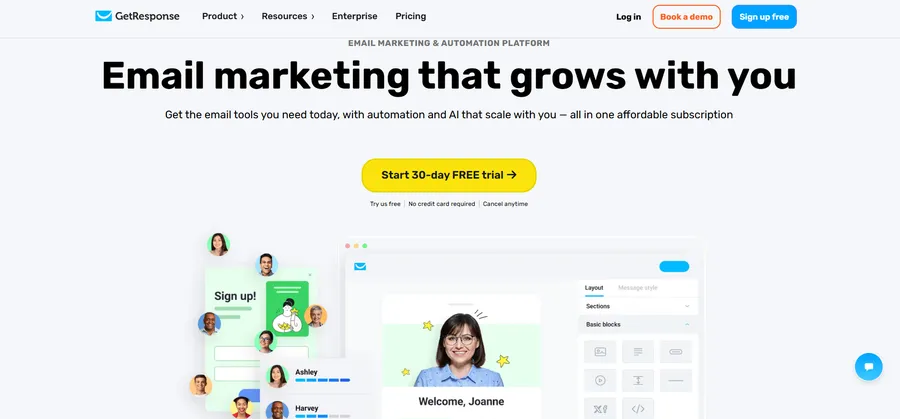
GetResponse is widely recognized as an all-in-one marketing platform, but its capabilities extend significantly into online course creation. It offers a powerful drag and drop course builder designed to make creating professional and engaging courses a straightforward process for all types of content creators.
Key Features:
- AI-powered course creator: One of the standout features is GetResponse’s AI course creator, which helps you structure your course by suggesting layouts and topics. You can also use the AI feature to organize content into different modules: audio, text, in-house webinars, videos, and external resources.
- Certificates of completion: You can design and issue certificates to reward course completion, giving your students tangible proof of their achievements.
- Creator’s profile: GetResponses’ creator’s profile lets you share details on your expertise and content library, helping you earn potential learners’ trust.
- Safe payment gateways: You can integrate payment options like PayPal and Stripe. This makes selling online courses safer and more seamless.
- Multichannel marketing tools: You can market and sell your courses across various channels (newsletters, webinars, websites, landing pages, pop-ups, and forms). You can create all of these on GetResponse. The best part is that you don’t pay for any of these tools separately. They come as part of the content monetization package.
Price: Course creators can access GetResponse’s online course creation tools for as low as $48.30 per month. Pricing is primarily based on list size, with the lowest plan supporting up to 500 active students and 1,000 contacts.
Perfect for: GetResponse is an excellent choice for content creators and marketers who want to integrate their online course creation with robust marketing automation tools. It’s ideal for those who are looking to not only build courses but also effectively market and sell online courses through a unified platform.
6. Easy Generator – Corporate Course Creation Platform
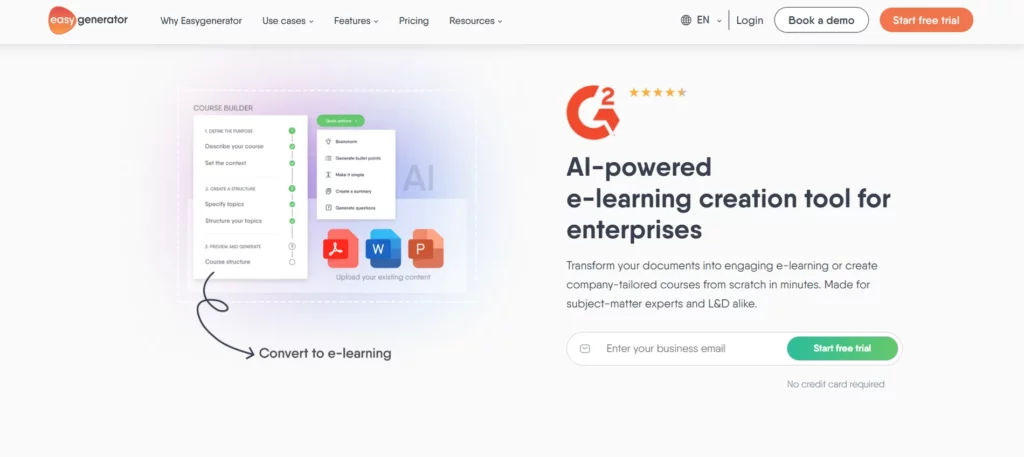
Easy Generator is a user-friendly drag and drop course builder specifically designed for Learning & Development (L&D) professionals and corporate training teams. It excels at quickly creating internal employee development programs and e-learning content.
Key Features:
- Intuitive drag-and-drop interface: Easy Generator offers a straightforward drag-and-drop interface that allows you to add and arrange course elements like text, images, videos, and quizzes with ease.
- Pre-designed templates: The platform provides a variety of pre-made templates that you can use as a starting point for your course.
- PowerPoint import: You can easily import your existing PowerPoint presentations and convert them into interactive e-learning courses.
- AI-powered content creation: EasyAI, the AI course creator assistant, helps you generate content, optimize your course layout, and even translate your courses into multiple languages.
- Real-time collaboration: The platform allows for real-time collaboration, so you can work with co-authors or team members to create and review your course content together.
Price: Easy Generator offers three main pricing plans. While it’s a powerful tool, it’s generally not the most budget-friendly option, with its cheapest package significantly higher than some alternatives. For effective online course creation and business, users often need to opt for higher-tier plans.
Perfect for: Easy Generator is ideal for corporate training teams and instructional designers who need to quickly build and launch internal courses. Its AI tools and collaboration features streamline team-based course creation.
Wrapping Up: Build Smart, Teach Freely
Choosing the right drag and drop course builder is about more than just ease of use—it’s about gaining control, ensuring scalability, and setting yourself up for long-term success in the online education space. While many hosted platforms offer undeniable convenience, they often come with limitations and recurring costs that can impact your bottom line.
LearnPress, as a powerful WordPress LMS plugin, stands out by giving you complete freedom. With its intuitive visual editing capabilities and robust course management tools, you can build impressive online courses without being tied down by monthly fees. It’s the perfect solution for creators who want to grow their online education platform on their own terms, leveraging the flexibility of a drag and drop course builder within their own WordPress site.
Ready to create impactful online courses without coding or restrictive limits?
FAQs About Drag and Drop Course Builders
Q1: Do I need any technical skills to use drag and drop builders?
Not at all. These platforms are specifically designed for beginners and non-technical users. With drag and drop course builders, you simply drag course elements like videos, quizzes, and text blocks into place to design your content—no coding or complex web design knowledge is needed.
Q2: Can I monetize my online course with free tools like LearnPress?
Yes, absolutely. LearnPress, as a WordPress LMS plugin, supports seamless integrations with popular payment gateways such as Stripe, PayPal, and WooCommerce. This allows you to effectively sell online courses, offer course bundles, and even issue completion certificates to your students, all without incurring recurring platform fees.
Q3: What’s the best platform for scaling a course business long-term?
The "best" platform for scaling depends heavily on your specific needs and priorities. If you desire full control and ownership over your content and platform, a self-hosted solution like LearnPress (as a WordPress LMS plugin with its drag and drop course builder) offers unmatched flexibility and scalability. For creators who prefer the convenience of an all-in-one hosted solution, platforms like Kajabi or Thinkific provide robust features but typically come with ongoing subscription costs.
Read More: 5+ Best Free LearnPress WordPress Themes to Launch Your Online Course
Contact US | LearnPress:
Website: https://learnpresslms.com/
Fanpage: https://www.facebook.com/learnpresslms
Email: [email protected]



