Are you searching for an effective method to enhance user interaction and make your website content more dynamic? Interactive elements, such as quizzes, can potently captivate visitors and foster connections. Websites that successfully leverage quizzes often experience increased content virality and user engagement.
Finding the right WordPress quiz plugin, such as LearnPress, can transform an online presence. The following is a curated exploration of some of the best quiz plugin for WordPress choices, highlighting ease of use, feature sets, and their ability to create truly engaging online quizzes.
Let’s get started!
Table of Contents
8+ Best WordPress Quiz Plugins
Interactive quizzes are powerful tools, especially when enhanced with features like randomized questions. Careful consideration of available plugins reveals solutions tailored to various needs, from simple engagement boosters to comprehensive assessment tools for online courses.
Here’s a look at some prominent WordPress quiz plugins:
1. LearnPress

LearnPress is a powerful WordPress Learning Management System (LMS) plugin that enables users to create and manage online courses with ease. It offers a variety of quiz types, including multiple-choice, true/false, and fill-in-the-blank, allowing educators to assess learners effectively. The plugin supports features like timed quizzes, question banks, and progress tracking, enhancing the learning experience.
Pros:
- Comprehensive LMS features integrated with quiz functionalities.
- Supports various question types and timed assessments.
- Offers progress tracking and detailed reporting.
- Free core plugin with optional premium add-ons for extended features.
Cons:
- May have a steeper learning curve for beginners unfamiliar with LMS platforms.
- Advanced features require purchasing premium add-ons.
Best For: Educators and institutions looking to create structured online courses with integrated quizzes and assessments.
Pricing: Free core plugin; premium add-ons available for additional features.
2. MemberPress
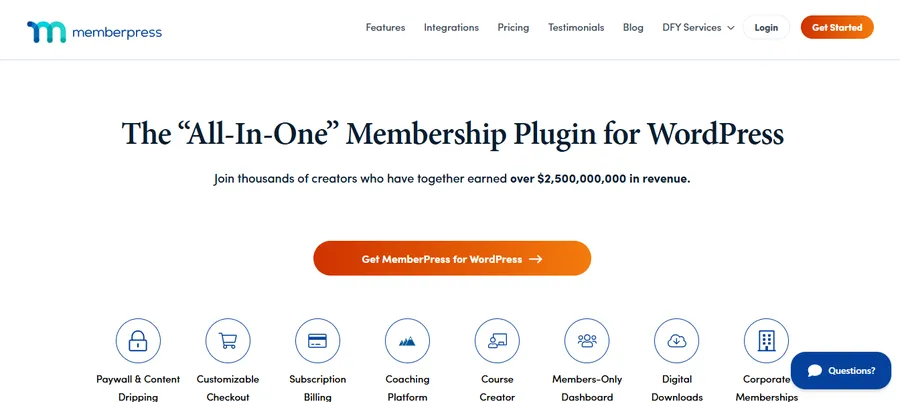
MemberPress is primarily a leading WordPress membership plugin, yet it incorporates a powerful Learning Management System (LMS) feature that includes robust quiz creation tools. This makes it an excellent choice for those who want to offer online courses complete with assessments.
The quiz builder allows for various question types like multiple-choice, true/false, short answer, and essay questions. It provides a drag-and-drop interface for easy quiz construction and includes progress tracking to monitor student advancement. Branded certificates can also be issued upon quiz or course completion.
Pros:
- Seamlessly integrates quizzes with online courses and membership content.
- Offers multiple question formats and an intuitive drag-and-drop builder.
- Features built-in progress tracking and certificate generation.
- Provides excellent control over who can access quizzes and courses.
Cons:
- Quiz functionality is part of a comprehensive membership and LMS suite, not a standalone plugin.
- The price point is higher due to its extensive features beyond just quizzes.
- May be overly complex if only a simple quiz function is needed.
Best For: Website owners and educators looking to create and sell online courses or manage memberships that require integrated quizzing and assessment capabilities. This is a robust WordPress quiz plugin for educational platforms.
Pricing: Starts at $179.50/yr.
3. Thrive Quiz Builder
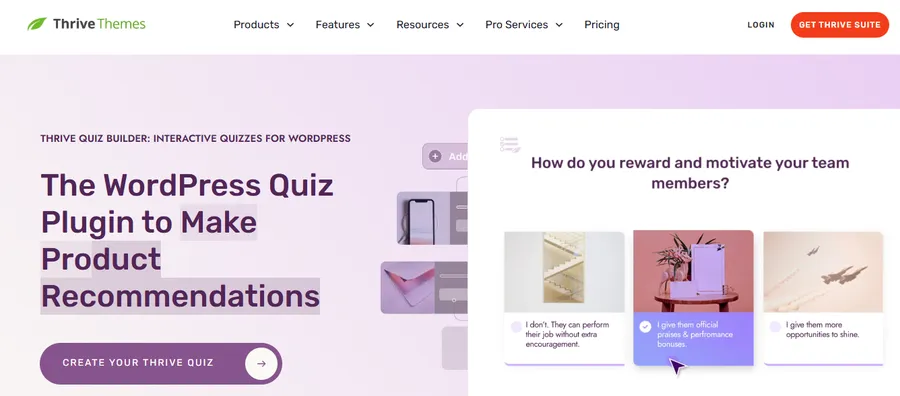
Thrive Quiz Builder is a highly regarded WordPress quiz plugin designed to create engaging and complex quizzes without needing any coding knowledge. It offers five distinct quiz types: number, percentage, category (personality), right/wrong, and survey. Users can start from scratch or utilize pre-made templates.
A key feature is its visual quiz builder, which simplifies the layout of questions and answers, including branching logic where subsequent questions depend on previous answers. It allows for dynamic results displays, opt-in gates for lead generation, and robust analytics to track quiz performance and user drop-off points.
Pros:
- Extremely powerful and versatile for various quiz types, including personality quizzes.
- Excellent for lead generation through opt-in gates and integration with email marketing.
- Provides detailed analytics and A/B testing capabilities to optimize quizzes.
- User-friendly visual builder with branching logic.
Cons:
- This is a premium-only plugin with no free version available.
- The range of features might be overwhelming for very simple quiz needs.
Best For: Marketers and website owners aiming to create highly engaging, conversion-focused quizzes, including those similar to a WordPress Buzzfeed personality quiz plugin, to grow their email list and understand their audience better.
Pricing: Starts at $99/yr.
4. Formidable Forms

Formidable Forms is recognized as one of the most advanced WordPress form builder plugins, and it extends its functionality to creating sophisticated quizzes with its Quiz Maker addon.
It features a powerful drag-and-drop builder that allows for the creation of diverse quiz types, from Buzzfeed-style outcome quizzes and personality assessments to educational tests like math or geography quizzes. It supports automatic scoring, custom grading scales, and options to display or email scores to users. Score formatting options include total correct answers, letter grades, or percentages.
Pros:
- Highly versatile, capable of building almost any type of form, including complex quizzes.
- Offers powerful quiz-specific features like conditional logic and various scoring methods.
- Integrates well with many other services and plugins, including email marketing and analytics.
- Provides templates to get started quickly.
Cons:
- The Quiz Maker addon is typically included in the higher-tier ‘Business’ plan, making it a more significant investment if quizzes are the sole requirement.
- Might have a steeper learning curve due to its extensive features.
Best For: Users who require a comprehensive and powerful form solution that also provides advanced quiz-building capabilities for various applications. It’s a strong contender for the best quiz plugin for WordPress if advanced forms are also a need.
Pricing: Starts at $39.50/yr for the basic plugin; the Quiz Maker addon is available with the Business plan.
5. Interact Quiz Maker
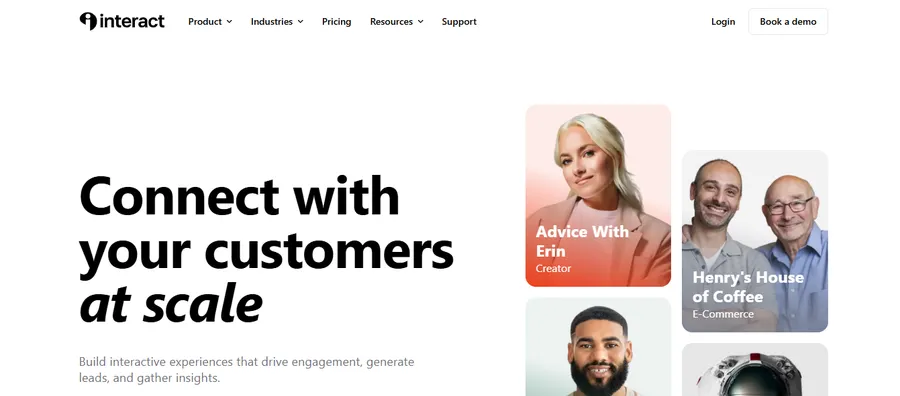
Interact Quiz Maker is a web-based application designed specifically for creating highly interactive and viral quizzes to generate leads, expand social media presence, drive website traffic, and enhance conversions. It offers an intuitive drag-and-drop quiz builder and a wide selection of over 800 ready-to-use quiz templates across various styles and designs.
The platform supports quiz branching for dynamic question paths based on user answers and provides a scoring system to display results effectively. Quizzes can be easily embedded into a WordPress site using a simple shortcode.
Pros:
- Excellent for creating visually appealing, shareable quizzes aimed at lead generation.
- Large library of templates speeds up quiz creation.
- Strong integration with email marketing platforms and CRM software.
- Supports quiz branching for more personalized user experiences.
Cons:
- It is an external web-based service, not a native WordPress plugin.
- The monthly subscription model can become costly over time compared to some one-time purchase plugins.
Best For: Marketers and businesses focused on creating viral quizzes, particularly personality or Buzzfeed-style quizzes, to maximize lead capture and social engagement. A good option if you’re specifically seeking a WordPress buzzfeed personality quiz plugin experience.
Pricing: Starts at $27/mo.
6. Quiz and Survey Master
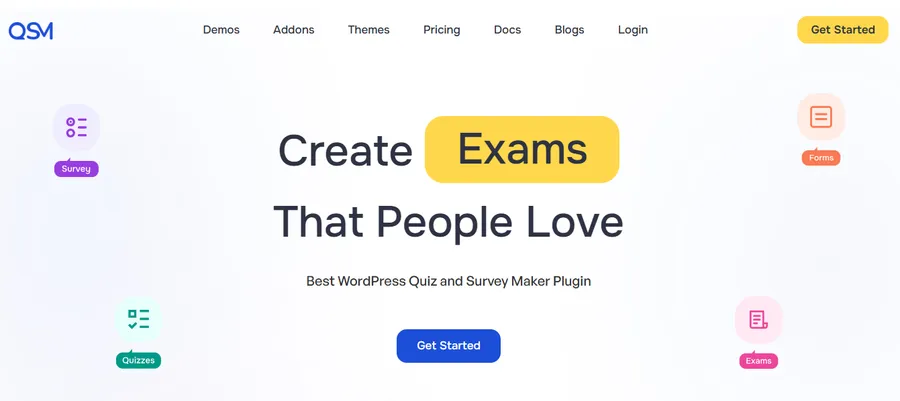
Quiz and Survey Master is a flexible and feature-rich plugin that, as its name suggests, capably handles both quizzes and surveys within WordPress. While its interface might appear less polished than some competitors, it compensates with a comprehensive feature set and thorough documentation.
It supports various question types such as multiple choice, true and false, and fill-in-the-blanks. The plugin allows for multiple customizable result pages based on user scores and includes functionalities like email support, certificates, leaderboards, hints for questions, and quiz time limits.
Pros:
- Combines quiz and survey functionalities in one plugin.
- Offers a wide range of features and customization options, even in the free version.
- Good documentation to help users navigate its capabilities.
- Supports extensions for reporting, analysis, and email marketing integration.
Cons:
- The user interface has been described by some as potentially “rough around the edges.”
- Many advanced features and integrations are available through paid add-ons.
Best For: Users who need a versatile tool for creating both detailed quizzes and surveys with a broad array of customization and follow-up actions. A solid quiz plugin WordPress choice for comprehensive data collection.
Pricing: Free; Pro version and various add-ons are available for purchase.
7. Watu Quiz
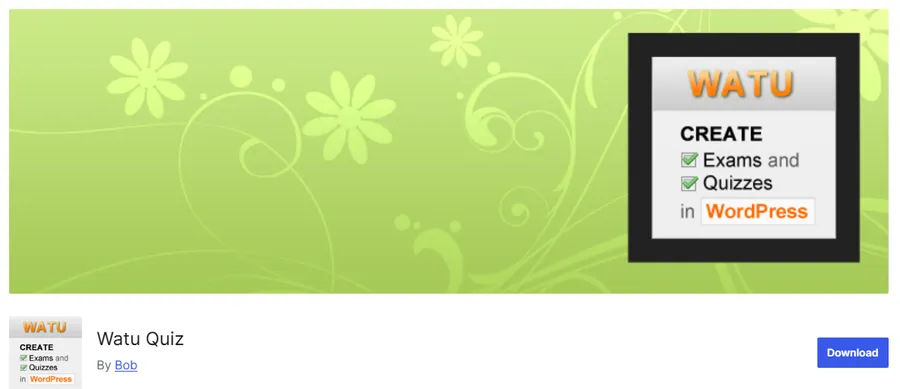
Watu Quiz is a user-friendly and adaptable WordPress quiz plugin that enables the quick creation of quizzes, exams, and surveys. Upon completion, results can be displayed to the user. It supports common question types like single-choice, multiple-choice, and open-ended essay questions.
For added variety, questions can be randomized or pulled from a larger question pool. To encourage sharing, Watu Quiz allows the addition of social sharing buttons, enabling participants to post their results on platforms like Facebook and Twitter. A bar chart feature also lets users compare their scores with others.
Pros:
- A free version is available, making it accessible for basic quiz needs.
- Relatively simple to use for creating straightforward quizzes and exams.
- Supports question randomization and social sharing of results.
- Premium version unlocks more advanced features.
Cons:
- The free version has limitations compared to its premium counterpart.
- The interface and design options might be less sophisticated than some other modern quiz plugins.
Best For: Individuals or small organizations looking for a free or affordable solution to create simple quizzes and exams with basic reporting and social sharing functionalities.
Pricing: Free; WatuPRO (premium version) is available with more features.
8. HD Quiz
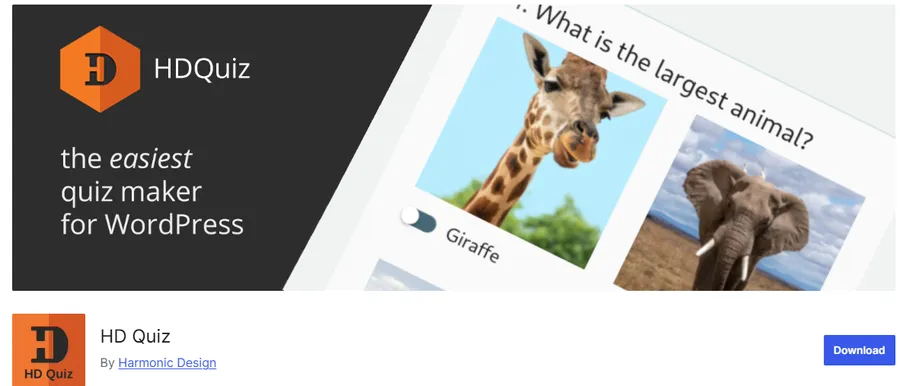
HD Quiz stands out as a popular free WordPress quiz plugin known for its responsive design and the ability to create an unlimited number of quizzes, each with as many questions and answers as needed. A notable feature is its support for GIF images within both questions and answers, making quizzes more interactive and enjoyable for users.
It also comes packed with other useful functionalities such as a quiz timer, tooltips for hints, social sharing options, the ability to use images as answer choices, and a scoring system.
Pros:
- Completely free with a surprisingly rich set of features.
- Fully responsive design ensures quizzes look good on all devices.
- Allows for multimedia elements like GIFs in questions and answers.
- Offers unlimited quizzes and questions.
Cons:
- Being a free plugin, dedicated support might be less immediate compared to premium options.
- May lack some of the very advanced conditional logic or in-depth analytics found in paid plugins.
Best For: Bloggers and website owners seeking a comprehensive, free quiz plugin WordPress solution that offers good engagement features like image-based answers and social sharing without any cost.
Pricing: Free.
9. Quiz Cat
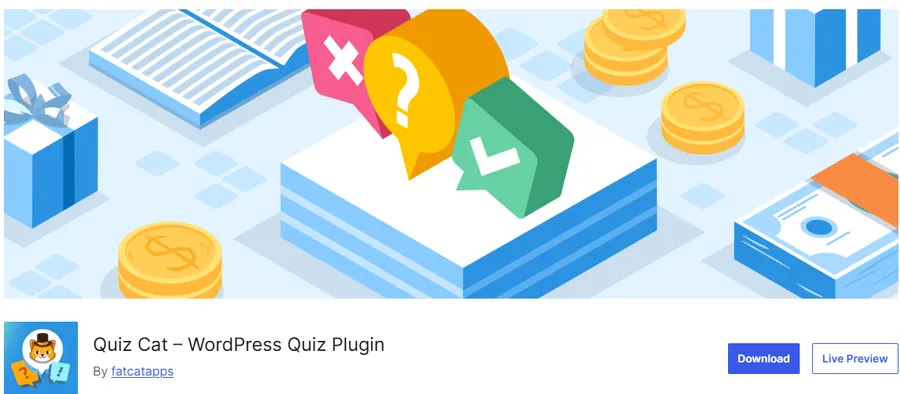
Quiz Cat is another free WordPress quiz plugin designed with ease of use and the creation of viral quizzes in mind. Its interface is straightforward, making it simple for users to quickly build engaging quizzes for their websites.
The plugin allows for the inclusion of images within each question and its corresponding answers, enhancing visual appeal. It also provides options to create custom start and finish screens for quizzes. Each answer can be assigned a rating or a point value, which is particularly useful for creating right/wrong answer quizzes or simple knowledge tests.
Pros:
- Free and exceptionally user-friendly, ideal for beginners.
- Good for creating simple, shareable viral quizzes quickly.
- Supports images in questions and answers to boost engagement.
- Allows for basic scoring and result displays.
Cons:
- May lack the advanced features, customization options, or detailed analytics required for more complex quiz scenarios or professional assessments.
- Primarily suited for simpler quiz types.
Best For: Bloggers and content creators wanting to add simple, fun, and engaging quizzes to their website to increase visitor interaction and content shareability without any financial investment.
Pricing: Free.
Which is the Best WordPress Quiz Plugin?
The best WordPress quiz plugin really depends on what you need.
If you want to create powerful, conversion-driven quizzes with features like branching logic, detailed analytics, and lead capture, Thrive Quiz Builder is a top choice. It’s especially great for marketers who want to boost engagement and grow their audience.
For those who need a flexible form builder with strong quiz capabilities, Formidable Forms (with the Quiz Maker addon) offers excellent control and customization. It’s ideal if you plan to build various types of forms beyond quizzes.
If your site focuses on selling courses or running a membership platform, MemberPress is a solid all-in-one tool. It includes built-in quiz features to help manage learning progress and user access—great for course creators and membership sites.
Now, if your goal is to create a full learning experience with courses, lessons, and quizzes, LearnPress is a fantastic option. As a complete WordPress LMS plugin, it allows you to build structured online courses with interactive quizzes, question banks, and student progress tracking—all in one place.
In the end, the best plugin for you will depend on your site’s goals, your desired features, and your budget. Compare ease of use, quiz types, reporting tools, and integration options to find the one that fits best.
WordPress Quiz Plugin FAQs
1. What is the easiest WordPress quiz plugin for beginners?
If you want a simple, user-friendly plugin to create fun quizzes quickly, Quiz Cat or HD Quiz are great free options. They have straightforward interfaces and basic features perfect for beginners.
2. Can I use quizzes to generate leads on my website?
Yes! Plugins like Thrive Quiz Builder and Interact Quiz Maker are designed with lead generation in mind. They include opt-in forms and integrations with email marketing tools to help you grow your subscriber list.
3. Does LearnPress support quiz creation for online courses?
Absolutely. LearnPress is a full-featured WordPress LMS plugin that lets you build online courses with integrated quizzes. You can create different question types, set timers, and track student progress, making it ideal for educational websites.
4. Are free quiz plugins enough for professional use?
Free quiz plugins are great for simple quizzes and small websites. However, for advanced features like branching logic, detailed analytics, and certificates, premium plugins such as Thrive Quiz Builder, MemberPress, or LearnPress premium add-ons offer more power and flexibility.
Read more: 7+ Best Platforms To Create & Sell Online Courses



