Are you looking for the complete list of LearnPress Shortcodes?
LearnPress is the top #1 WordPress LMS plugin that you can quickly download on WordPress.org. It’s a great solution for creating, managing, and selling online courses with simple clicks. Of course, if you have LearnPress, you’ll have a chance to build online education, online school, and online course websites without coding knowledge.
Also, our education WordPress theme that works perfectly with LearnPress. You can check it out if you plan to create an online education website, it will never disappoint you.
Because of its famous platform, LearnPress also comes with numerous shortcodes to display functions related to the plugin or to add dynamic content to the WordPress editor. To further enhance your courses, consider exploring the LearnPress Premium Add-ons Bundle, which offers advanced features like assignments and announcements.
Before going to share with you a full list of all LearnPress shortcodes, let’s take a quick view of what shortcodes are in WordPress and how you can use the theme effectively as well!
Table of Contents
LearnPress – WordPress LMS Plugin
We provide an amazing WordPress LMS plugin to create & sell online courses. Let’s find out!
Try NowWhat are WordPress shortcodes?
WordPress shortcodes are similar to a shortcut that is written in 2 square brackets like [shortcode]. It’s used to add more features to your site. In addition, you can customize the shortcodes easily like the way you want since WordPress is an open-source platform.
The advantage of these shortcuts is that to help you embed the things you need on your website without knowing the details about the underlying code.
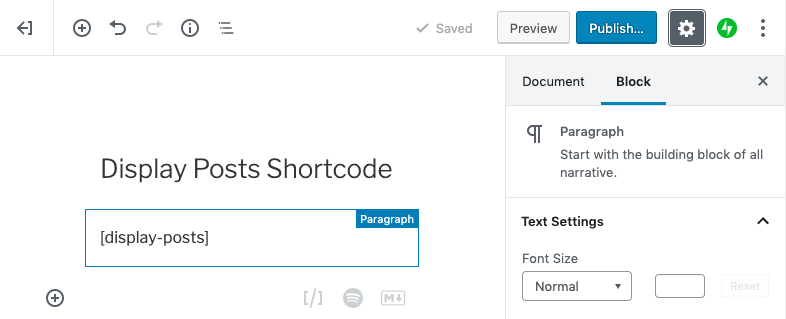
As has been noted, most of the plugins come with their own set of shortcodes. Every WordPress plugin has different shortcodes. Of course, it’ll only work when you activate the plugin.
And LearnPress is no different. LearnPress Shortcode will work smoothly when you activate LearnPress.
How Can You Use Shortcodes?
As I have said above, you need to insert shortcodes inside square brackets into WordPress pages or posts.
Since each plugin comes with its own defined shortcodes, you need to know what to enter inside square brackets. In particular, you need to understand what the shortcode does.
If you just enter a random text inside the shortcode, of course, it will not work. So you really need to know LearPress Shortcodes when using this LMS plugin.
Moreover, you can use parameters in shortcodes to change the output of the original shortcode.
For instance, the shortcode [learn_press_button_purchase] will display a button to use the purchase course – one of the most common LearnPress courses shortcodes.
If you add a parameter such as [learn_press_button_purchase course_id=“123″] you will show a button purchase (course ID 123 in this case).
What Is A LearnPress Shortcode?
Just like WordPress shortcodes, a LearnPress Shortcode stands as a shortcut that is written in 2 square brackets and used for LearnPress only.
LearnPress Shortcodes List
Here’s a complete list of available LearnPress shortcodes that can be useful for you.
Let’s check it!
Form Become a teacher – LearnPress Plugin Shortcode
Shortcode: [learn_press_become_teacher_form]
Attribute :
- title (text)
- description (text)
- submit_button_text (text)
- submit_button_process_text (text)
Button Enroll Course
Shortcode: [learn_press_button_enroll]
Attribute:
- id: Single course takes course ID as default ID, course ID is optional.
- text: Text on the button
Button Purchase Course – LearnPress Shortcodes List
Shortcode: [learn_press_button_purchase]
Attribute:
- id: Single course takes course ID as default ID, course ID is optional.
- text: Text on the button
Page Checkout
Shortcode: [learn_press_checkout]
Course Curriculum – LearnPress Shortcodes List
Shortcode: [learn_press_course_curriculum]
Attribute:
- id: Single course takes course ID as default ID, course ID is optional.
Login form – LearnPress Login Shortcode
Shortcode: [learn_press_login_form]
Register form
Shortcode: [learn_press_register_form]
Page Profile – LearnPress Profile Shortcode
Shortcode: [learn_press_profile]
List Featured Courses – LearnPress Courses shortcodes
Shortcode: [learn_press_featured_courses]
Attribute:
- limit: number of displays
- order_by: title, id, …..
- order: DESC or ASC
List Recent Courses
Shortcode: [learn_press_recent_courses]
Attribute:
- limit: number of displays
- order: DESC or ASC
List Popular Courses
Shortcode: [learn_press_popular_courses]
Attribute:
- limit: number of courses displayed
We hope the list of LearnPress Shortcodes above is useful for you and that you can use them smoothly on your WordPress website.
Final Thoughts
With the list of LearnPress shortcodes above, you can easily enhance your eLearning website’s flexibility and user experience. Use them smartly to display relevant course elements and streamline the learning journey.
If you’re building an online course site and haven’t installed LearnPress yet, don’t miss your chance to use the best free WordPress LMS plugin today.
FAQs:
1. What is a LearnPress shortcode used for?
A LearnPress shortcode is a small code snippet wrapped in square brackets that helps you display LMS-related content (like course buttons, login forms, or curriculum) anywhere on your WordPress site without writing PHP or HTML.
2. Where do I paste LearnPress shortcodes in WordPress?
You can paste LearnPress shortcodes directly into any WordPress post, page, or widget area using the Gutenberg editor, Classic Editor, or a shortcode block.
3. Why is my LearnPress shortcode not working?
Common reasons include:
LearnPress plugin is not activated.
Incorrect shortcode syntax or wrong course ID.
Theme or plugin conflicts.
4. Can I customize LearnPress shortcodes with parameters?
Yes. Most LearnPress shortcodes support attributes (parameters), such as id and text, to customize output—like displaying specific course buttons or limiting how many courses are shown.
5. Are LearnPress shortcodes compatible with Elementor?
Yes. You can use LearnPress shortcodes inside Elementor using the Shortcode widget, and style the output using Elementor's tools.
Read More: 8 Tips to Reading LearnPress Documentation: A Newbie’s Guide
Contact US | LearnPress:
Website: https://learnpresslms.com/
Fanpage: https://www.facebook.com/learnpresslms
Email: [email protected]



