As an online course creator, you know that managing student data is just as important as choosing the right online course platform to build on. But let’s be honest: when your academy grows, trying to figure out who is doing what, who is falling behind, and who just enrolled becomes a complex, time-consuming task. The new LearnPress Gradebook 4.0.8 update is here to solve that.
This data “blind spot” is where engagement dies. You can’t fix a problem you can’t see. You’ve poured your expertise into a brilliant course, but your completion rates are low because you’re flying blind.
You asked for a simpler, more visual way for LearnPress student activity tracking… and we listened.
We are thrilled to announce the LearnPress Gradebook 4.0.8 update, a powerful enhancement designed to bring clarity and control right to your fingertips. This update rolls out two of the most highly-requested features directly into your main Gradebook dashboard: Recent Activity and Student Overview. These tools are designed to stop the guesswork and give you the instant answers you need.
Let’s dive in and see how this Gradebook 4.0.8 Update works.
Table of Contents
Where to Find the New Features
Finding these new tools is simple. Once your Gradebook add-on is updated to version 4.0.8, just navigate from your WordPress dashboard:
- Go to the LearnPress menu on your left-hand sidebar.
- Click on the “Gradebook” sub-menu item.
You will immediately see the two new tabs at the top of the page: “Recent Activity” and “Student Overview”.
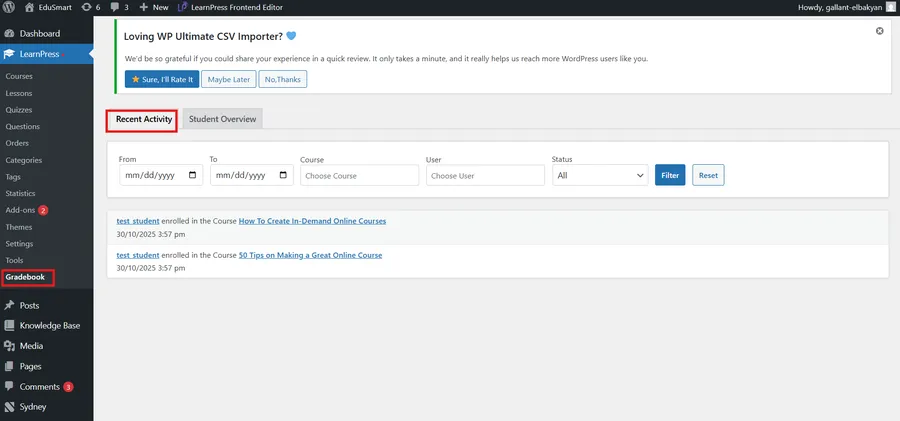
1. Recent Activity: Your Academy’s Live Newsfeed
The Problem: In the past, instructors had to manually check multiple courses or rely on scattered email notifications to see what was happening. It was impossible to get a quick “pulse check” of the entire academy. This made real-time student activity tracking nearly impossible.
The Solution: The “Recent Activity” tab is your new mission control. This core feature of the Gradebook 4.0.8 Update acts as a live, real-time “newsfeed” that shows you every important event across your entire site, all in one consolidated place.
Instead of digging into individual courses, you can now instantly see:
- When a new student has just enrolled in a course.
- Which lessons have just been completed.
- Which quizzes have just been submitted.
- When an assignment has been handed in (coming soon).
The Benefit: This feature gives you immediate, actionable awareness. It’s not just a log file; it’s a dynamic dashboard. It moves beyond basic WordPress LMS reporting by giving you an instant, filterable view of your academy’s pulse. Crucially, you can dive deeper into this activity stream using flexible filtering options:
- Filter by Date Range: Pinpoint activities within specific periods.
- Filter by Course: See only events related to a particular course (e.g., “How To Create In-Demand Online Courses”).
- Filter by User: Track all actions of a specific student (e.g., “test_student”).
- Filter by Status: Focus on activities with a specific outcome (e.g., “All,” “Finished,” “Passed,” “Failed,” “In-progress”).
This robust filtering allows you to quickly identify your most engaged students or, more importantly, see which assignments need grading right now. This is a powerful new way to manage online course students efficiently.
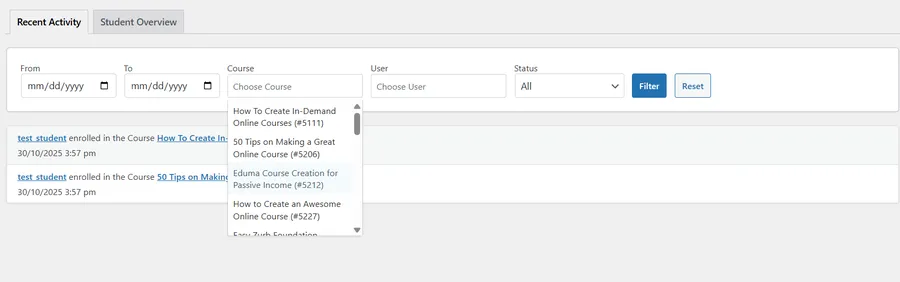
2. Student Overview: A 360-Degree View of Every Learner
The Problem: How many courses is “test_student” enrolled in? What’s their progress in each one? Previously, to track student progress in LearnPress, you might have had to open their user profile, then cross-reference with multiple course pages. The data was disconnected.
The Solution: Not anymore. The new “Student Overview” tab, a key part of this Gradebook 4.0.8 Update, allows you to focus on a single learner and see their entire academic record instantly.
Simply click the “Student Overview” tab, select a user from the dropdown list, and click “View“.
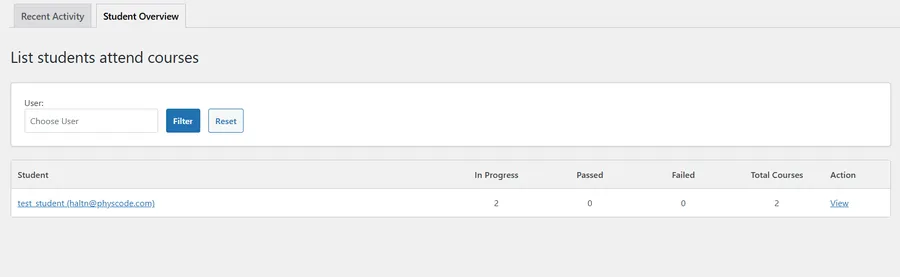
You are immediately taken to their “Student Details” page. This screen provides a clean, simple report of every course that student is enrolled in, along with their start date, current progress, and status.
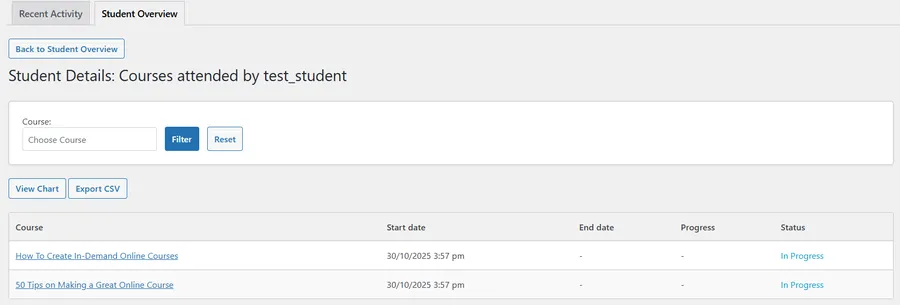
The Benefit: This is an invaluable tool for instructors, coaches, and administrators. You can now conduct 1-on-1 check-ins, identify at-risk learners (e.g., a student enrolled in 3 courses but “In Progress” on all of them for weeks), or review academic progress in just a few clicks. It’s the simplest way to track student progress on an individual basis, making personalized student support scalable.
3. Beyond Tracking: Using This Data to Improve Your Courses
These new Gradebook features are more than just administrative tools; they are a powerful source for improving your content. By combining WordPress LMS reporting data from both tabs, you can start to see actionable patterns.
- Identify Sticking Points: Is there a specific quiz in the “Recent Activity” feed that many students are failing? Is there a lesson where no one seems to be progressing? That’s a clear signal to review and improve that piece of content. This new approach to student activity tracking helps you spot content flaws.
- Boost Engagement: In the “Student Overview,” do you see a student who aced two courses but hasn’t started their third? You now have the specific data needed to send them a targeted encouragement email. This is how you proactively manage online course students and improve completion rates.
- Make Informed Decisions: This Gradebook 4.0.8 Update is a step towards better WordPress LMS reporting. This data helps you move from guessing what your students want to knowing how they behave. Better data leads to better courses, higher completion rates, more testimonials, and ultimately, more sales.
How to Get the Update
The LearnPress Gradebook 4.0.8 update, including these new features and other performance enhancements, is available now. To take advantage of these powerful new tools, simply update the LearnPress Gradebook add-on from your WordPress dashboard.
If you don’t have Gradebook yet, there has never been a better time to supercharge your online school. Stop letting your student data sit in a black box. This update gives you the flashlight you need to see what’s happening, celebrate student wins, and proactively track student progress.
We hope this Gradebook 4.0.8 Update saves you time and provides the deep insights you need for superior student activity tracking. Let us know what you think of the new features in the comments below!
Read More: 7 Tips for Engaging Online Course Content
Contact US | LearnPress:
Website: https://learnpresslms.com/
Fanpage: https://www.facebook.com/learnpresslms
Email: [email protected]



