Most online instructors get quizzes wrong. They use them as a final hurdle, a simple test of memory. But what if their real power lies not in testing, but in teaching—a key method to improve learning outcomes in online courses? Groundbreaking research on the “testing effect” proves that the act of taking a quiz is a more powerful learning event than simply re-reading notes. This is one of the most significant benefits of quizzes in learning.
This guide explores how to leverage that science. We’ll cover the core instructional design principles and effective student engagement strategies that transform a simple assessment into a dynamic teaching tool. Get ready to master effective quiz design, from the psychology of learning to the practical settings that bring it to life.
Table of Contents
LearnPress – WordPress LMS Plugin
We provide an amazing WordPress LMS plugin to create & sell online courses. Let’s find out!
Try NowWhy Effective Quiz Design Matters More Than You Think
The primary goal of any online course is to ensure learners not only understand but also retain the information presented. Quizzes are a cornerstone of this process. A 2020 Iowa State University study highlighted a “strong link” between frequent quizzing and student success, dramatically increasing the odds of passing a course. This isn’t an isolated finding; a 2021 meta-analysis of over 200 studies confirmed that quizzing improves long-term knowledge retention and mastery of new information.
The core reason for this is “retrieval practice.” The act of recalling information builds stronger neural pathways than passive review. This is where effective quiz design becomes crucial. A well-crafted quiz serves several key functions:
- Solidifies Knowledge: It forces learners to actively pull information from memory, directly combating the natural “forgetting curve” and improving knowledge retention.
- Identifies Knowledge Gaps: For both the instructor and the student, quizzes are invaluable diagnostic tools. They instantly highlight areas where a learner might be struggling, allowing for targeted support and personalized feedback.
- Promotes Engagement: An interactive quiz is one of the most powerful student engagement strategies. It breaks the monotony of passive learning, encourages learners to re-engage with concepts, and helps them track their own progress through the material.
Ultimately, understanding the benefits of quizzes in learning is the first step toward creating more impactful educational experiences.
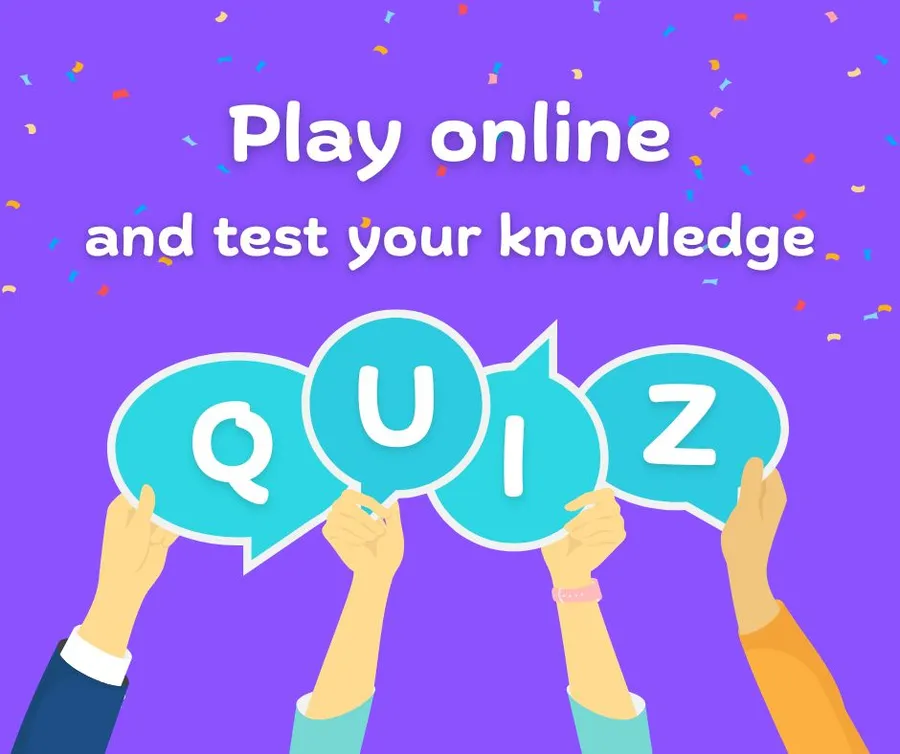
The Foundation: Core Instructional Design Principles
Before writing a single question, the first step in effective quiz design is to align it with your course’s learning objectives. This is one of the most fundamental instructional design principles. An assessment created without a clear purpose will leave learners confused about what they are supposed to know.
To avoid this, start by defining what you want your learners to be able to do after completing a lesson. Are they supposed to define a concept, apply a formula, or analyze a scenario? Clear learning objectives act as a roadmap for your quiz. For instance, if an objective is “Learners will be able to differentiate between three types of SEO keywords,” then your quiz questions should directly test that specific skill, rather than asking a generic question about SEO history. This focused approach ensures your assessment is a valid and reliable measure of learning. A thoughtful application of these instructional design principles is what separates a simple test from a powerful learning tool.
A Deep Dive into Quiz Question Types
Varying the quiz question types is a key strategy for keeping learners engaged and for testing different cognitive levels. A well-rounded assessment is a hallmark of effective quiz design. While there are many formats, most WordPress quiz plugins, including LearnPress, support a core set that can be used to build powerful quizzes.
Core Question Types in LearnPress:
1. True or False: This classic format is excellent for testing simple, factual knowledge. It’s quick for learners to answer and for you to create.
- Best Practice: Ensure statements are unambiguously true or false. Avoid subjective language and double negatives (e.g., “It is not untrue that…”) as they can be confusing.
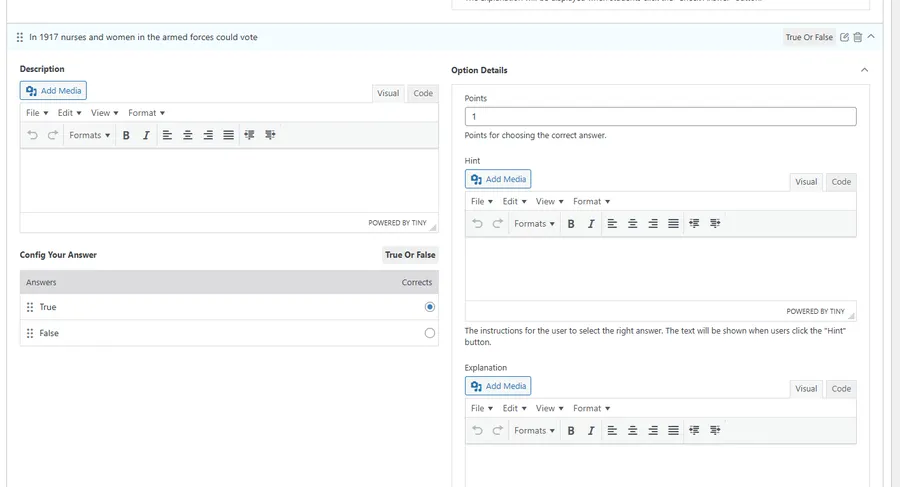
2. Multiple Choice: This format allows for several options, with one or more potentially correct answers. It’s useful for more complex questions where multiple factors could apply.
- Best Practice: Always state clearly that more than one answer may be correct (e.g., “Select all that apply”). This format challenges learners to think more deeply than a simple single-choice question.
3. Single Choice: The most common format, presenting a question with several answer options, only one of which is correct. It’s ideal for testing comprehension of key concepts.
- Best Practice: The question itself should be clear and complete. More importantly, your incorrect answers (distractors) should be plausible. If the wrong answers are obviously silly, the question doesn’t truly test the learner’s knowledge.
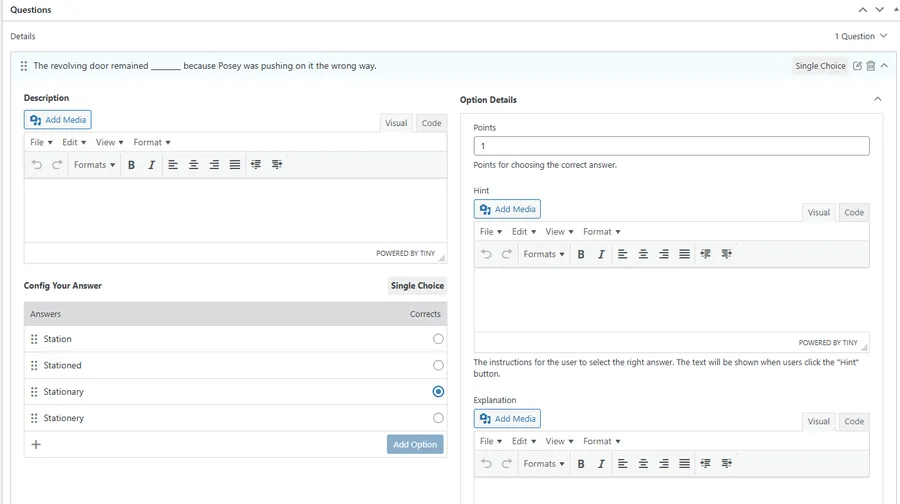
4. Fill in the Blanks: This requires active recall from the learner to complete a sentence. It’s a powerful tool for testing memory of key terms and definitions.
- Best Practice: Ensure the blank has a specific, unambiguous answer. Consider accepting multiple correct variations to account for synonyms or different phrasing.
Other Common Quiz Question Types:
Beyond the basics, many platforms support other formats. Understanding these additional quiz question types can further enhance your course. Formats like Mix & Match, Short Answer, and Essay questions allow for more nuanced evaluation. Incorporating a variety of quiz question types is a cornerstone of good effective quiz design.
Bringing It All Together: How LearnPress Makes Effective Quiz Design Simple
Knowing the theory is one thing, but having the right tools to implement it effortlessly is what truly makes the difference. While this guide uses LearnPress as a primary example, choosing the right WordPress quiz plugin from the many options available is a critical first step. This is where LearnPress shines. It’s more than just a component of an LMS; it’s a complete assessment toolkit designed to empower educators. The settings aren’t just features—they are your controls for creating powerful learning experiences based on sound instructional design principles.
Here’s how LearnPress’s built-in quiz settings help you execute powerful student engagement strategies and build quizzes that make an impact:
- Mastery Learning with Unlimited Retakes: The Retake setting is your solution to student anxiety. By allowing students to retake a quiz, you shift the focus from a one-time test to a journey of mastery. This powerful feature encourages them to revisit material until they truly understand it. This is a practical application of effective quiz design that prioritizes learning over grading.
- Instant Feedback for Accelerated Learning: The “testing effect” is most powerful when feedback is immediate. With the Instant Check feature, you can give students the option to see if their answer is correct the moment they submit it. This creates a powerful, real-time feedback loop that corrects misunderstandings instantly and accelerates the learning process.
- Create a Focused Experience with Duration & Pagination: Overwhelmed students don’t learn effectively. Use the Duration setting to add a healthy level of challenge and focus. Combine this with Pagination to break long exams into small, manageable pages. This thoughtful approach to effective quiz design keeps learners calm and focused.
- Set Clear Standards with Passing Grade: A core part of any assessment is defining success. The Passing Grade setting gives you full control over the requirements for course progression or certification, ensuring a consistent and high standard of learning.
Advanced Student Engagement Strategies for Your Quizzes
Beyond basic settings, there are several techniques you can employ to make your quizzes more engaging. These advanced student engagement strategies can elevate a simple test into a memorable learning experience.
First, provide clear and constructive feedback. Don’t just mark an answer as “wrong.” Briefly explain why it’s wrong and what the correct answer is. This feedback loop is one of the most profound benefits of quizzes in learning, as it turns every mistake into a teaching moment.
Second, consider Gamification. Quizzes are a natural fit for gamification. Awarding points or custom badges for completing a difficult quiz or achieving a perfect score can add a fun, competitive element that motivates learners to try their best.
Finally, think about context. A well-placed quiz after a challenging lesson helps solidify knowledge, while a pre-lesson quiz can activate prior knowledge. Thoughtful placement is one of the most effective, yet simple, student engagement strategies. When you combine these tactics, you maximize the benefits of quizzes in learning.
Conclusion
Ultimately, effective quiz design is a blend of understanding learning psychology and mastering your tool’s features. It’s not just about testing students, but about reinforcing knowledge, boosting engagement, and providing valuable feedback. By aligning your assessments with clear learning objectives, choosing from a variety of quiz question types, and applying sound instructional design principles, you can unlock the full benefits of quizzes in learning. A well-designed quiz is one of the most powerful student engagement strategies in your toolkit, turning a simple assessment into a cornerstone of the educational experience. For a step-by-step technical guide, see our tutorial on how to create quizzes and questions in LearnPress.
FAQs About Effective Quiz Design
1. What is the best free WordPress membership plugin for the community?
For a strong free start, Ultimate Member is excellent for creating beautiful member profiles and directories. However, for serious growth and monetization, a premium plugin like LearnPress offers more robust features and support right out of the box. The effective quiz design capabilities in these tools are a major advantage.
2. Do I need a separate LMS plugin and a membership plugin?
Not always. Many plugins are hybrids. If your community is built around courses, a powerful LMS is the best choice as it includes community features. This approach simplifies the technical aspects of effective quiz design.
3. How do these plugins handle payments securely?
Reputable membership plugins do not store your credit card data. They integrate securely with trusted payment gateways like Stripe and PayPal, which handle all the sensitive transaction information on their own secure servers.
Read more: 7+ Best Platforms To Create & Sell Online Courses
Contact US | LearnPress:
Website: https://learnpresslms.com/
Fanpage: https://www.facebook.com/learnpresslms
Email: [email protected]



