Artificial intelligence has quickly shifted from a novelty to a daily necessity for website owners. Today, AI tools for WordPress can create entire website layouts, write blog posts, improve SEO, generate images, and even automate customer support.
For bloggers, businesses, nonprofit organizations, and developers, adopting AI-powered WordPress tools is no longer optional. It’s a smart investment that saves time and helps scale faster. Whether you’re searching for Best WordPress AI plugins, want smoother WordPress automation with AI, or need faster AI content generation WordPress solutions, there’s a tool for every need.
In this guide, we’ll review the top 6+ Best WordPress AI tools, highlighting their features, pros and cons, pricing, and real-world use cases.
Table of Contents
LearnPress – WordPress LMS Plugin
We provide an amazing WordPress LMS plugin to create & sell online courses. Let’s find out!
Try Now1. Rank Math (Best for SEO Optimization)
If SEO visibility is your goal, Rank Math Content AI is a must-have. It gives actionable keyword insights, content scoring, and AI-powered optimization.
Pros
- Data-driven SEO suggestions for headings, keywords, and internal links.
- Content scoring system ensures articles match search intent.
- Automated meta tags and titles save hours of manual work.
- Compatible with major editors and page builders.
Cons
- The free plan includes limited AI credits.
- Beginners may find SEO metrics confusing at first.
- Works best for optimization, not as a full content generator.
Price
Free plan available. Paid plans start at $59/year and scale up to $499/year for agencies.
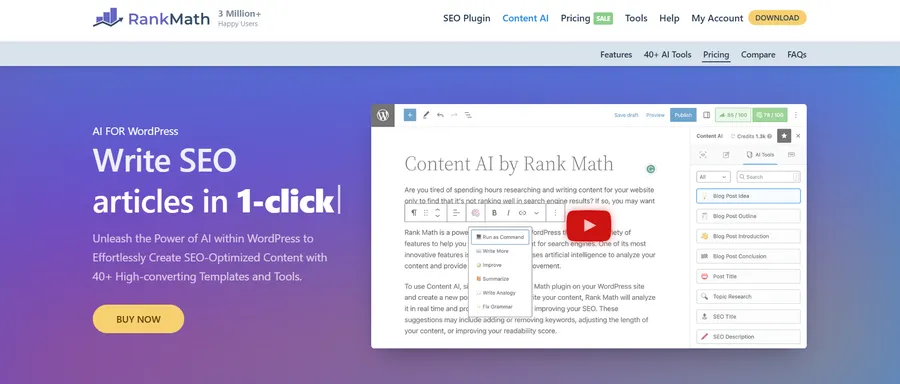
2. SeedProd with AI (Best for Website Design)
SeedProd is a well-known landing page builder, and with AI it becomes one of the Best WordPress AI plugins for design.
Pros
- Generates complete websites in under 40 seconds.
- Drag-and-drop editor makes it simple for non-designers.
- Comes with 350+ pre-made templates.
- Built-in features like timers, testimonial sliders, and progress bars.
- AI content and image generation for multi-language websites.
Cons
- AI designs must be exported and imported into WordPress.
- AI functions are limited to paid plans.
- Works best for landing pages, not large-scale sites.
Price
Free version available. AI features start at $39.50/year, going up to $239.60/year.
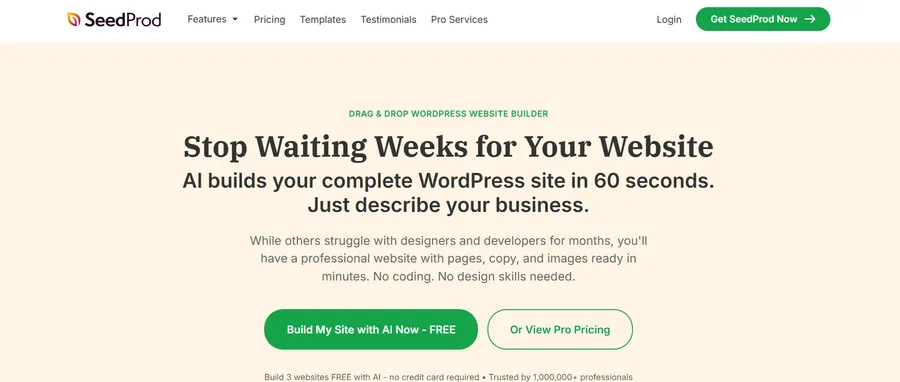
3. Elementor AI (Best for Customization & Layouts)
Elementor is a powerhouse in web design. Its AI upgrade makes it an excellent choice for WordPress automation with AI, focusing on custom layouts and content assistance.
Pros
- A smart layout generator creates designs consistent with your site.
- Context-aware AI writing delivers relevant content.
- CSS generation removes the need for coding knowledge.
- Image enhancement and background removal included.
- Massive ecosystem with third-party add-ons.
Cons
- Steep learning curve for beginners.
- Some AI tasks, like CSS, need multiple refinements.
- Can impact site performance without optimization.
Price
Elementor AI is bundled with Pro plans, starting at $59/year and up to $399/year.
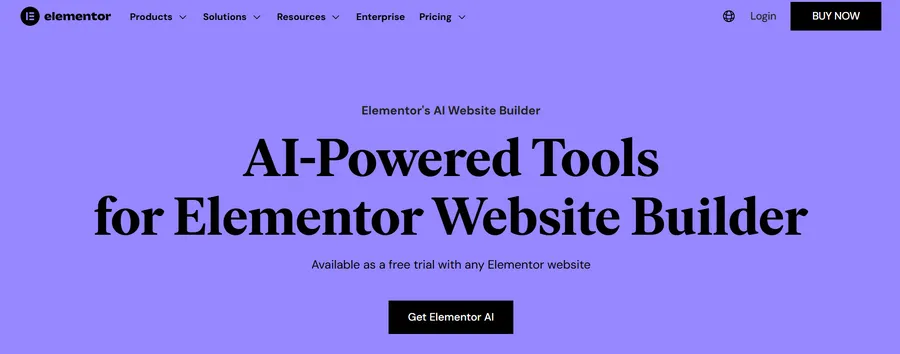
4. Divi AI (Best for Images and Branding)
Divi AI focuses on branding and visuals, making it a top pick for AI-powered WordPress tools that enhance site identity.
Pros
- Choose brand fonts and colors before generation.
- Advanced AI image editing and enhancements.
- Content rewriting: simplify, expand, or adjust tone.
- Unlimited AI usage in premium plan.
- Produces more realistic images compared to many AI tools.
Cons
- Complex interface for new users.
- Sometimes generates quirky visuals like hands/faces.
- Best suited if you already use the Divi ecosystem.
Price
Included with Elegant Themes. Plans start at $227/year, or add AI separately for $16.08/month.
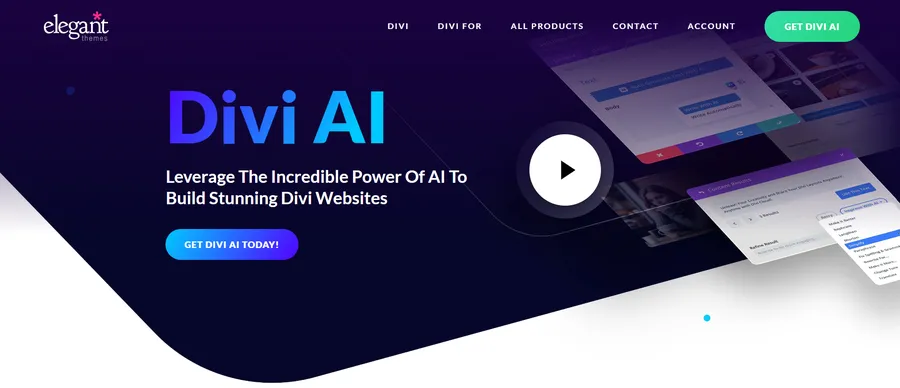
5. Tidio AI (Best for Chatbot Integration)
Tidio AI is all about WordPress automation with AI for customer communication, helping websites handle queries 24/7.
Pros
- AI chatbot integration for instant responses.
- WooCommerce integration with upselling and abandoned cart recovery.
- Learn from conversations over time.
- Building multilingual support for global reach
Cons
- Advanced chatbot workflows require premium plans.
- Still needs human agents for complex queries.
- May feel robotic if not customized carefully.
Price
Free plan available. Paid plans start at $19/month with advanced features.
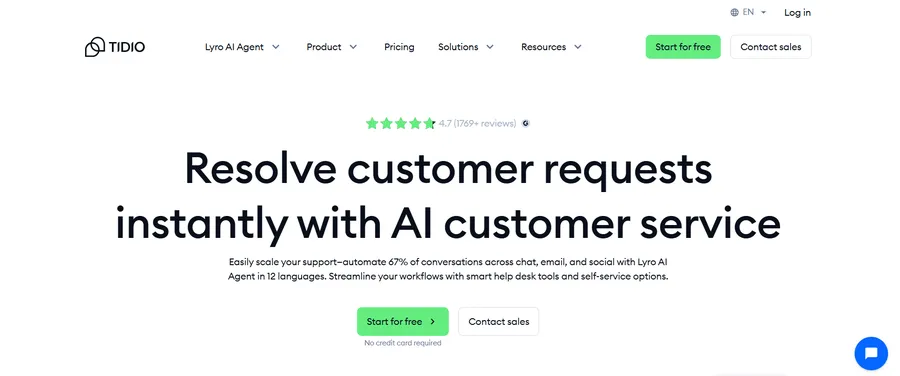
6. Bertha AI (Best for Content Creation)
For bloggers and businesses, Bertha AI is a reliable AI content generation WordPress plugin that creates posts, descriptions, and ad copy directly inside the editor.
Pros
- Integrated inside WordPress editor (no copy-paste).
- Multiple content modes: blog posts, ads, product descriptions.
- Supports multiple languages for international users.
- SEO-friendly drafts aligned with search intent.
Cons
- Quality varies, requiring editing for brand voice.
- Heavy reliance can reduce originality.
- Higher pricing compared to some competitors.
Price
Free version with limited credits. Paid plans start at $20/month.
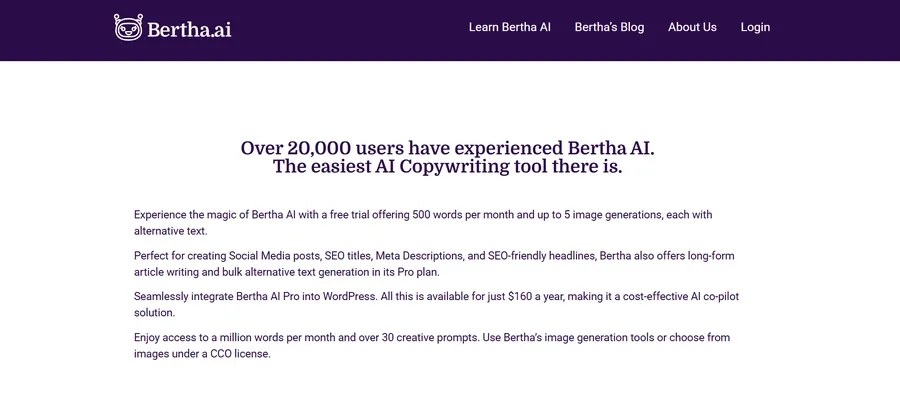
What Is the Best AI Tool for WordPress?
After thorough testing, SeedProd with AI is our top recommendation. It builds websites in seconds and combines ease of use with powerful AI-driven features.
If your main focus is SEO optimization, then Rank Math Content AI is the most effective choice. Unlike general AI writing tools, it specializes in search visibility. The platform offers keyword insights, content scoring, and on-page optimization suggestions that help ensure your posts align with search intent. For bloggers, businesses, or agencies, this means higher chances of ranking on Google with less manual research.
For those who value full creative control, Divi AI is an excellent option. It allows you to set brand fonts, colors, and preferred styles before generation, so your designs reflect your identity right from the start. On top of that, Divi AI’s strong image generation engine can produce realistic visuals tied to your content, helping you maintain a polished, consistent brand look without relying solely on stock photos.
And finally, for eLearning websites, the LearnPress drag & drop builder should not be overlooked. While it isn’t an AI plugin on its own, it integrates seamlessly with AI content generation WordPress tools. You can use AI to draft lessons, quizzes and questions or course descriptions, and then rely on LearnPress’s visual drag-and-drop interface to organize them into a structured, professional learning experience. This combination is especially powerful for educators, coaches, and nonprofits that want to launch training platforms quickly and efficiently.
WordPress AI Tools: Frequently Asked Questions
Q1. Are AI tools for WordPress really worth using for website owners?
Yes, AI tools for WordPress are worth it. They save time, improve SEO, create content, design layouts, and enhance customer support—helping website owners work smarter and grow faster.
Q2. Which is the best AI tool for SEO optimization?
Rank Math Content AI is the best for on-page SEO, keyword targeting, and optimization.
Q3. What are the top AI tools for WordPress design?
For beginners, SeedProd with AI is the easiest. For advanced customization, Elementor AI is the better fit.
Q4. Can AI replace human creativity in WordPress?
No. AI speeds up tasks like WordPress automation with AI, but human creativity ensures originality and brand consistency.
Q5. Can LearnPress integrate with AI tools for WordPress?
Yes. You can generate course content using AI, then organize it with the LearnPress Drag & Drop Builder for seamless eLearning experiences.
Read more: 10+ Common LearnPress Setup Issues & How to Fix Them
Contact US | LearnPress:
Website: https://learnpresslms.com/
Fanpage: https://www.facebook.com/learnpresslms
Email: [email protected]



