Instamojo payment method is only available in Indian rupee – INR currency. Please make sure your website currency setting is Indian rupee – INR before using.
You can go to LearnPress -> Settings -> General -> Currency.
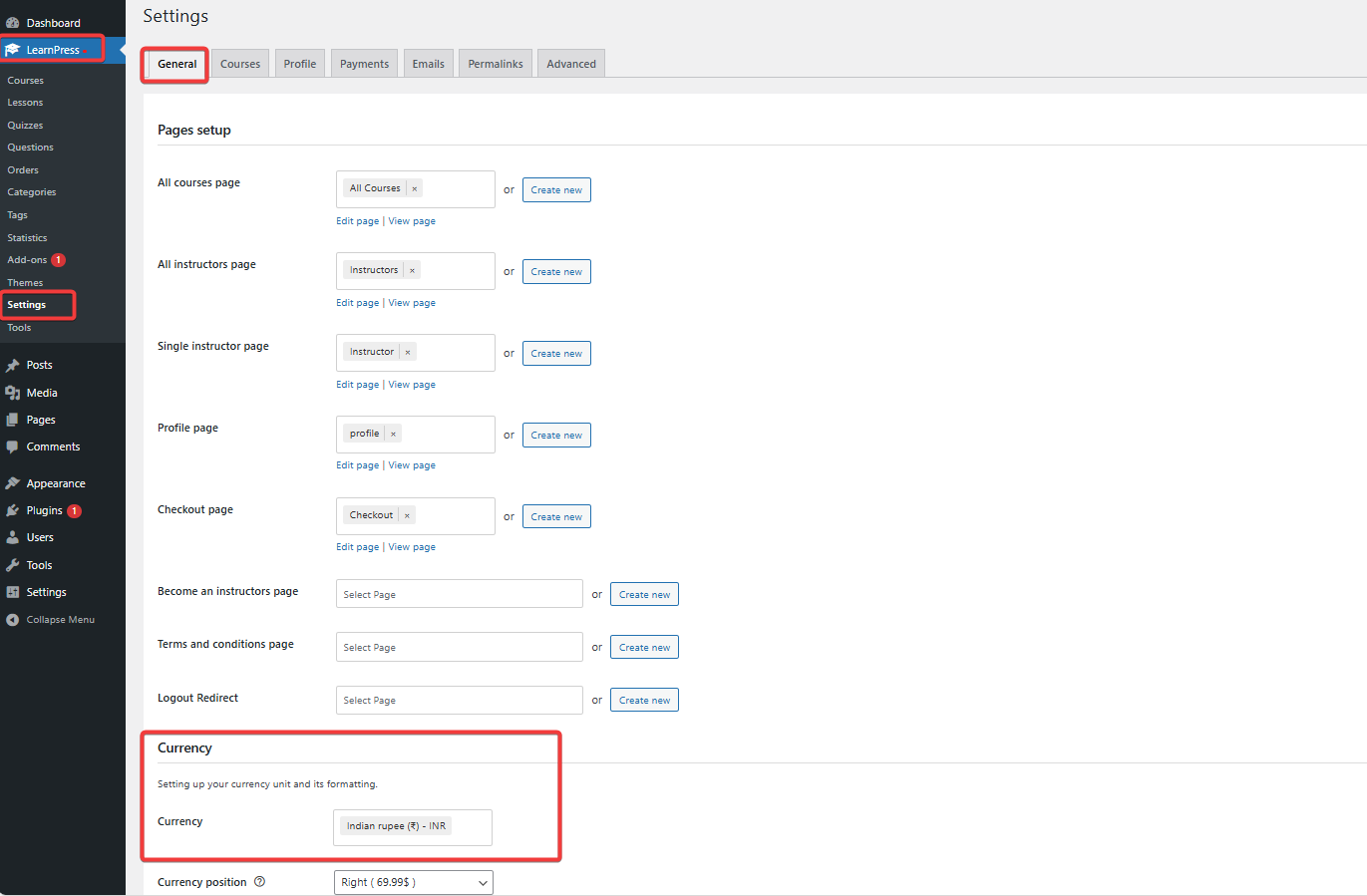
Next, go to LearnPress -> Settings -> Payments -> Instamojo. See the photo below.
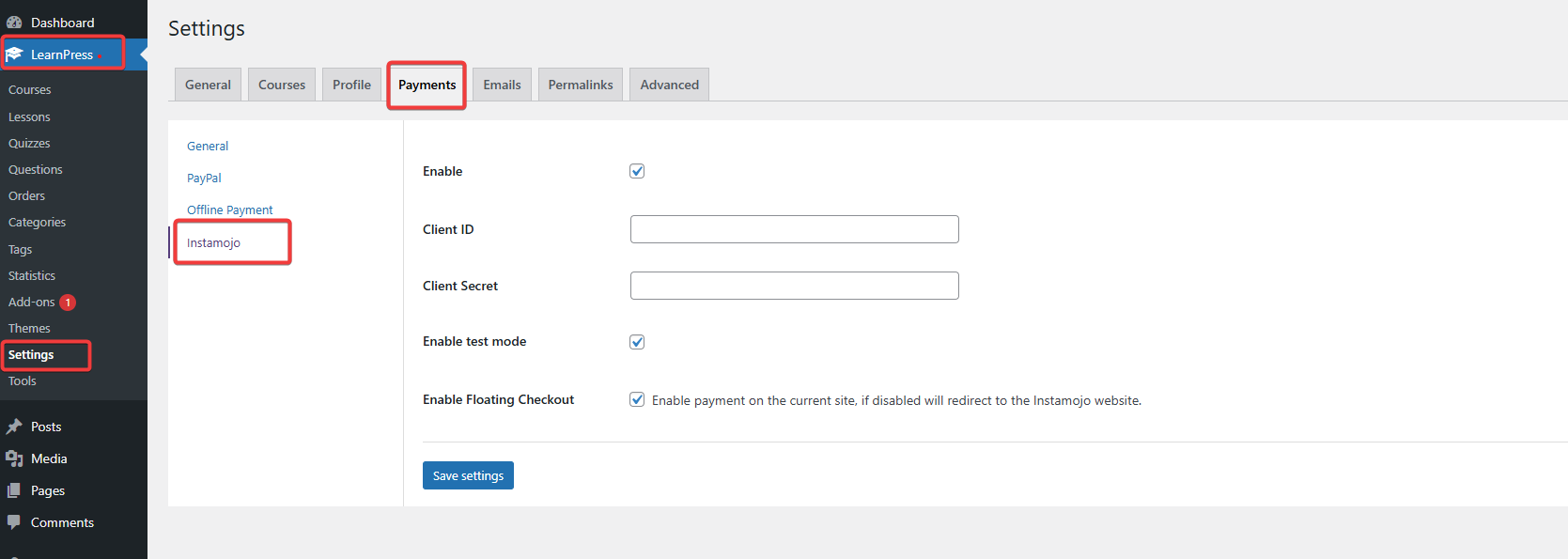
If you have not adjusted the currency you will see the message “The site’s currency is not supported by Instamojo and the system only supports Rupee currency. Please change the currency here”. Click here to go to currency change.
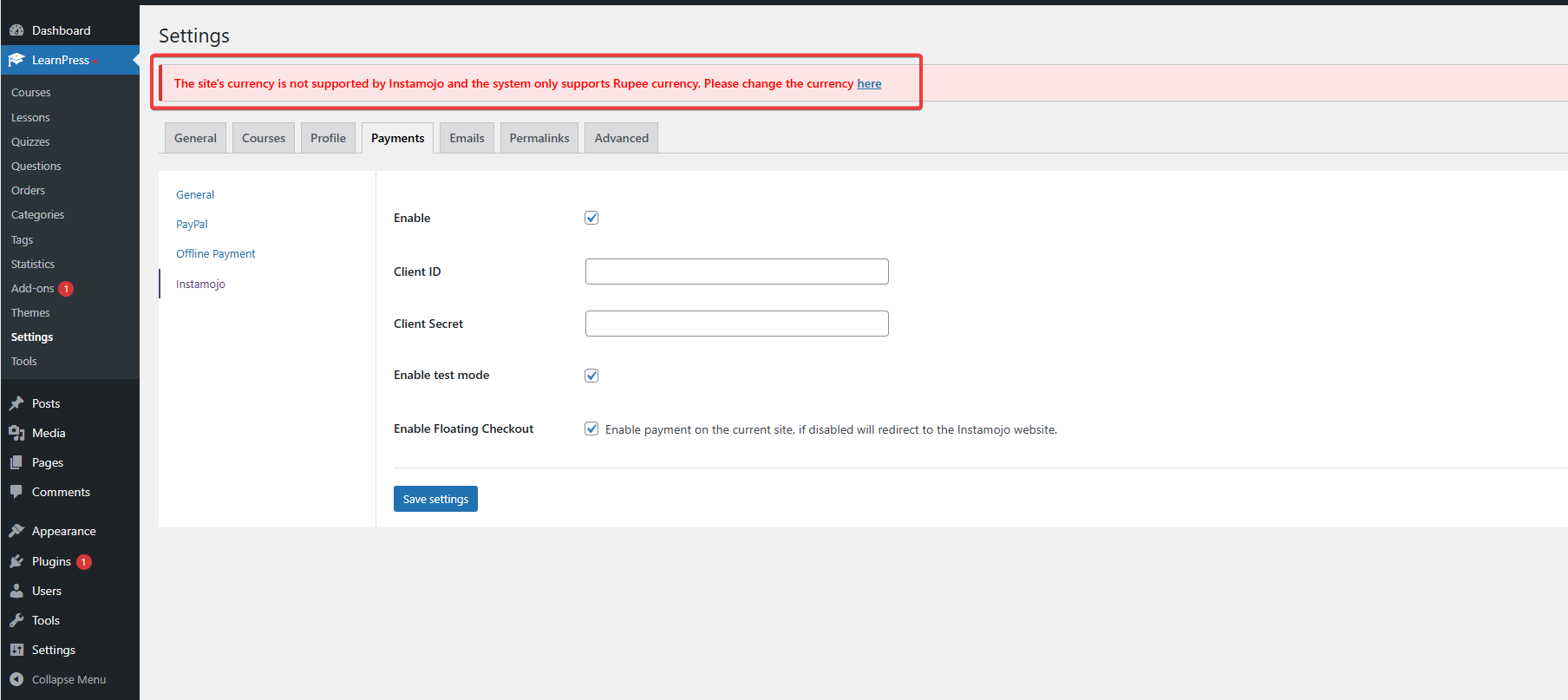
Fill in the required information. Go to Instamojo and create an account (if you don’t have one yet).
