Are you looking for LMS for nonprofits?
Running a nonprofit organization often means juggling multiple responsibilities with limited resources. From onboarding volunteers and training staff to educating communities and stakeholders, the workload can quickly add up. One effective way to simplify these challenges is to build a community-based eLearning platform —a solution that empowers nonprofits to deliver structured, scalable training while fostering deeper volunteer engagement. This is where LMS for nonprofits make a big difference.
That’s where a powerful LMS for volunteer training makes a difference. Whether you need a full-featured cloud platform or a flexible LearnPress for nonprofits solution, these learning management systems help streamline learning, improve engagement, and simplify training—regardless of your team’s size or location.
In this guide, we’ll explore 6 of the best LMS for nonprofits—so you can empower your people, amplify your mission, and focus more on impact, not logistics.
Table of Contents
LearnPress – WordPress LMS Plugin
We provide an amazing WordPress LMS plugin to create & sell online courses. Let’s find out!
Try Now1. LearnPress: LMS for nonprofits
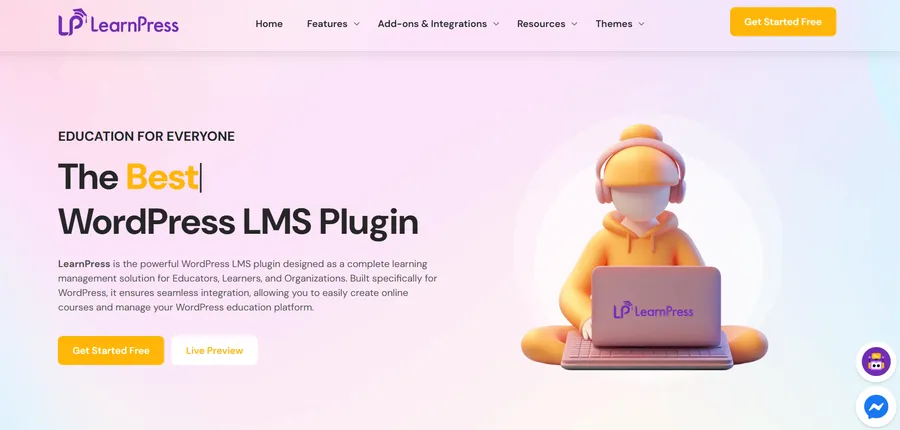
LearnPress is a robust and versatile WordPress LMS plugin, designed to provide a complete learning management solution for educators, learners, and nonprofit organizations. Specifically built for WordPress, this powerful plugin ensures seamless integration with your existing website, enabling you to create and manage online courses with ease. Whether you’re delivering educational content to volunteers, onboarding new staff, or providing training to your community, LearnPress streamlines the entire learning process. Additionally, you can build community using LearnPress bbPress integration, fostering better interaction and collaboration among your learners.
For nonprofits, LearnPress offers an efficient, cost-effective way to manage volunteer training and staff education. By leveraging this learning management systems, organizations can expand their reach and impact, delivering structured and scalable training programs that are both interactive and accessible. Through its powerful features such as drag-and-drop course builders, reporting tools, and engaging multimedia integration, LearnPress helps nonprofits reduce operational costs, improve volunteer engagement, and track the effectiveness of their training programs, all while fostering a community of learners united by shared goals and purpose.
Key Features
- Comprehensive Course Management: Create, manage, and deliver engaging online courses with drag-and-drop ease. LearnPress provides all the tools you need to build a complete curriculum, from lessons to quizzes and certification.
- Volunteer Training Integration: Efficiently onboard and training volunteers with a dedicated LMS for volunteer training. Organize training programs, track learner progress, and monitor engagement through built-in reporting tools.
- Interactive Learning Tools: Engage learners with dynamic materials, discussion forums, and collaborative spaces. This fosters community-building and helps learners share knowledge and contribute to the nonprofit’s mission.
- Cost-Effective and Scalable: LearnPress offers an affordable, scalable solution for nonprofits of all sizes. The plugin is free, with optional premium add-ons that allow for advanced features as your needs grow.
- Powerful Analytics and Reporting: Track progress, measure training effectiveness, and generate detailed reports to showcase the impact of your training programs. This is essential for nonprofits looking to report to donors and stakeholders.
Best For: LearnPress is perfect for nonprofits using WordPress who need a cost-effective and customizable educational platform to deliver training. It is especially suited for organizations focused on volunteer training, staff onboarding, and community education, thanks to its seamless integration and user-friendly interface. LearnPress is ideal for nonprofits of all sizes, looking to provide accessible, high-quality online education without a hefty investment in software.
Pricing: LearnPress offers a flexible pricing structure that’s perfect for nonprofits with limited budgets. The core plugin is completely free, and you can enhance functionality with premium add-ons starting at just $19—making it one of the most affordable LMS for nonprofits on the market.
For even greater value, LearnPress provides bundle options with a lifetime license for your website. That means you pay once and use it forever, with no recurring fees. The Semi-Pro Bundle ($149) includes five essential add-ons, while the PRO Bundle ($299) unlocks the full LearnPress experience. Both are excellent long-term investments for nonprofits seeking a powerful, budget-friendly WordPress LMS.
2. LearnUpon LMS
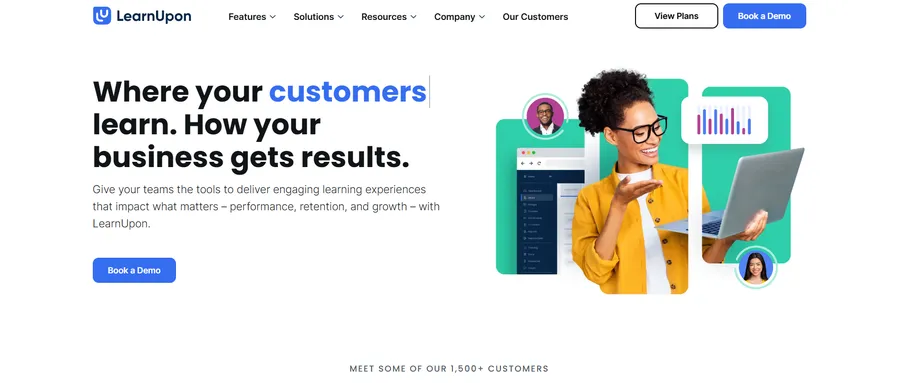
LearnUpon is a scalable nonprofit elearning platform built to support organizations with a wide range of training goals. Whether you’re onboarding volunteers, training staff, or educating beneficiaries, LearnUpon provides the flexibility to manage and deliver content efficiently across multiple audiences.
Its standout feature is the multi-portal functionality, which allows nonprofits to create distinct learning environments for different departments, partner organizations, or training initiatives—all within one system. This makes it especially valuable for growing nonprofits that need to organize content by role, location, or project.
Key Features:
- Gamification and certificates: Engage learners with badges and leaderboards, and issue certificates for completed training.
- Multi-language and multi-portal access: Manage different audiences with separate portals and offer content in multiple languages.
- Seamless integrations: Easily connect with tools like Zoom, Salesforce, Microsoft Teams, and more.
- Automation and reporting: Automate course delivery and track learner progress with built-in reporting tools.
Best For: Nonprofits managing complex, multi-audience training structures.
Pricing: Custom pricing based on users; nonprofit discounts available on request
3. LearnDash
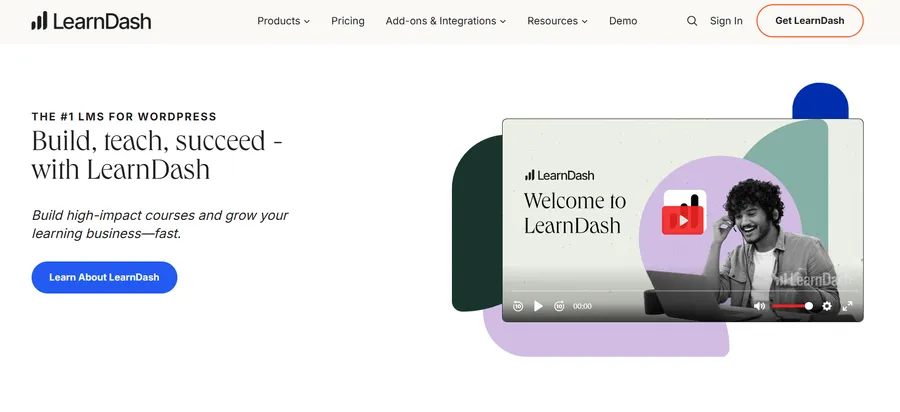
LearnDash is a powerful WordPress-based LMS that gives nonprofits full control over their training programs. Built for flexibility, it allows you to create, manage, and deliver courses directly from your WordPress website—making it easy to tailor the learning experience to your organization’s specific goals. This platform is especially ideal for nonprofits that already use WordPress and want to avoid recurring monthly fees. With its one-time license model and wide range of add-ons, LearnDash provides a cost-effective way to launch structured, branded training for staff, volunteers, or community members.
As one of the top LMS for nonprofits, LearnDash offers a comprehensive and flexible solution for nonprofits seeking to create and manage courses with a one-time license fee, LearnPress also provides a strong alternative, with a variety of customization options suited for different organizational needs. To learn more about how these platforms stack up, check out our comparison in LearnPress vs LearnDash: Which LMS Wins?
Key Features:
- Drag-and-Drop Course Builder: Easily create and organize courses with a simple drag-and-drop interface.
- Gamification: Boost learner engagement with features like badges, leaderboards, and points.
- WooCommerce & Donation Integration: Sell courses and accept donations with seamless WooCommerce integration.
- Multimedia Support: Add videos, audio, and files to enhance learning experiences.
- Advanced Reporting: Track learner progress with detailed analytics and reports.
Best For: Nonprofits using WordPress seeking advanced features and branding control.
Pricing: $199/year for a single-site license; LearnDash Cloud starts at $29/month
4. LearnWorlds

LearnWorlds is a comprehensive nonprofit elearning platform designed to help organizations create highly engaging, interactive learning experiences. It excels in delivering video-based training, making it a great fit for nonprofits that rely on storytelling, visual content, or remote volunteer onboarding.
With robust analytics, LearnWorlds enables you to track learner progress, course completion rates, and volunteer engagement—critical data for improving training effectiveness and reporting impact to stakeholders. Its intuitive interface, built-in community features, and customization options also make it easy to align your training platform with your nonprofit’s brand and mission.
Key Features:
- AI-assisted course authoring tools: Quickly create structured courses and quizzes with built-in AI, saving time for busy nonprofit teams using reliable LMS for nonprofits.
- Built-in community and social learning: Enable forums, learner profiles, and discussions to boost engagement and build a sense of community.
- SCORM and mobile-friendly access: Offer flexible learning on any device and support standardized SCORM content for wider compatibility.
- Live session support: Run webinars and real-time training directly on the platform—ideal for onboarding or interactive learning.
Best For: Nonprofits offering video-based or self-paced training for volunteers and teams.
Pricing: LearnWorlds offers flexible plans starting at $24/month with essential features like unlimited paid courses, quizzes, and drip content. The Pro Trainer plan at $79/month adds free courses, live classes, certificates, and SCORM support.
For more advanced needs, the Learning Center plan at $249/month includes AI video tools, multilingual support, and deep integrations with Zoom, Webex, and more. A custom High Volume plan is also available for large organizations.
5. TalentLMS
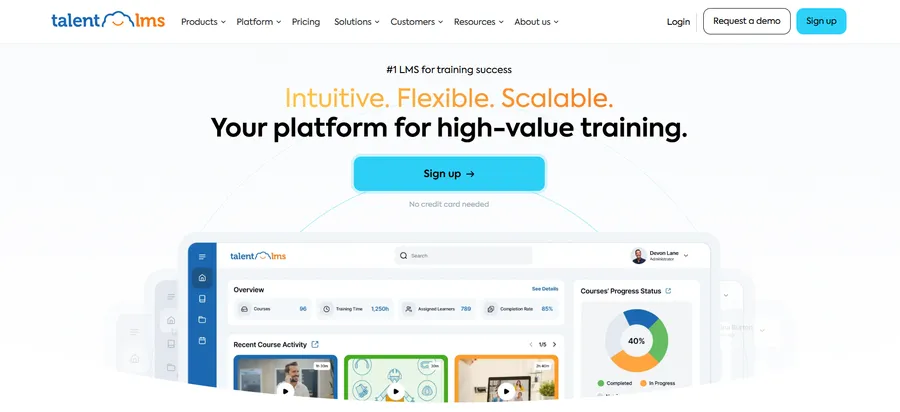
TalentLMS is a cost-effective online training software for nonprofits that helps simplify learning delivery across diverse teams. Designed with ease of use in mind, it allows nonprofits to quickly build, launch, and manage training programs without technical complexity—making it especially suitable for smaller teams or organizations new to digital learning.
What sets TalentLMS apart is its built-in multilingual support and offline learning capabilities, enabling training in remote or low-connectivity regions. Whether you’re onboarding volunteers, training staff, or educating community members, TalentLMS provides a reliable, accessible solution that supports learning anytime, anywhere.
Key Features:
- SCORM and xAPI support:TalentLMS supports SCORM and xAPI standards, allowing you to upload, reuse, and track interactive learning content with ease. This ensures compatibility with a wide range of course materials and provides detailed learner analytics.
- Custom user roles and certifications: You can assign different roles such as administrators, instructors, and learners—giving you full control over platform access and course management. TalentLMS also allows you to issue personalized certificates to acknowledge training completion.
- Gamification tools: Increase motivation through built-in gamification features like badges, points, and leaderboards. These tools help create a more engaging and rewarding learning experience for volunteers and staff.
- Multi-language interface: With support for multiple languages, TalentLMS ensures accessibility for diverse teams and international volunteers. It’s especially useful for global nonprofits delivering content across different regions.
Best For: Budget-conscious nonprofits needing essential features for volunteer training.
Pricing: Free plan available (up to 5 users); paid plans start at $139/month for 40 users. The flexible pricing structure allows nonprofits to test the platform at no cost, then upgrade as their training needs expand—making it easy to grow without financial pressure upfront.
6. Absorb LMS
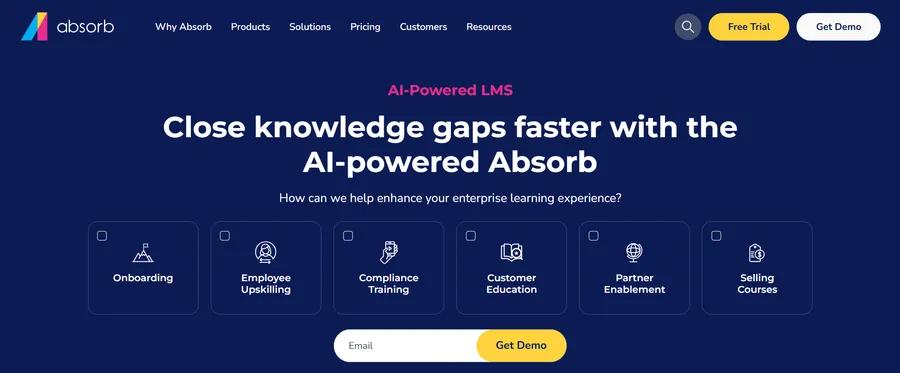
Absorb LMS is a premium, cloud-based solution tailored for large or international nonprofits with complex training needs. Built to scale, it supports thousands of users across multiple regions, making it an excellent fit for organizations with global reach or diverse training programs, positioning it as one of the top LMS for nonprofits.
While the platform comes at a higher price point, it offers enterprise-grade automation, advanced compliance tracking, and detailed reporting—features essential for maintaining training standards, donor transparency, and internal accountability. For nonprofits needing robust infrastructure and long-term scalability, Absorb LMS delivers both power and precision.
Key Features:
- AI-driven course recommendations: Personalize the learning experience by automatically suggesting relevant courses based on user behavior and goals.
- Detailed reporting and analytics: Gain insights into learner performance, completion rates, and compliance with powerful built-in analytics tools.
- eCommerce support for course monetization: Sell training programs or certification courses to external audiences and generate revenue directly from your LMS.
- Multilingual content delivery: Offer training in multiple languages to ensure accessibility for international teams and diverse learners.
Best For: Large nonprofits requiring scalable and multilingual course delivery.
Pricing: Pricing begins at $139/month for up to 40 users, and there’s also a free plan available for teams of up to 5 people. Additional features—like access to a large library of pre-built courses or more flexible user limits—are offered as paid add-ons.
What to Look for in an LMS for nonprofits
1. Budget-Friendly and Sustainable Pricing
Let’s face it—most nonprofits operate with limited funding, so affordability isn’t just a bonus, it’s essential. Look for LMS for nonprofits with transparent pricing, no hidden fees, and special discounts for nonprofit organizations.
LearnPress for nonprofits is a great example: its core plugin is free to use, and even premium add-ons are very affordable—starting at just $19. You can unlock advanced features with a one-time payment, not monthly subscriptions. For nonprofits, this means more resources can go toward your mission instead of software costs.
2. Integration with tools you already use
Whether it’s your CRM, email platform, or fundraising system, your LMS for nonprofits should connect seamlessly with your existing tools. This saves time and reduces the need for manual data entry. While some platforms offer this through third-party integrations, WordPress-based LMS options like LearnPress allow for powerful extensions via WooCommerce, Stripe, PayPal, and more.
3. Reporting and compliance tools
For nonprofits, tracking learner progress goes beyond just having a feature—it’s about being able to provide transparent and detailed reports to donors, funders, or regulatory bodies. Choose LMS for nonprofits that offer robust analytics, automated reporting, and certification capabilities. These tools help ensure you stay compliant, measure impact, and communicate your training results effectively.
4. Simple and accessible for everyone
LMS for nonprofits should prioritize simplicity, making them intuitive for both administrators and learners. Look for features like mobile-friendly designs, multilingual options, and accessibility enhancements such as screen reader compatibility. This is particularly important if you have volunteers or teams from different regions or with varying levels of tech experience.
5. Scalability and language support
As your nonprofit grows, so should your LMS. Choose a system that can handle more users, courses, and storage without becoming too expensive. If you’re serving international communities, make sure the platform supports multiple languages and localizes content easily.
LearnPress, being part of the open-source WordPress ecosystem, is built to scale and adapt. Whether you’re training a small team of local volunteers or reaching hundreds of learners worldwide, it can grow with you—without locking you into inflexible pricing tiers.
Wrapping Up
Your nonprofit’s mission deserves more than a generic solution—it needs a learning platform that works as hard as you do. The right LMS for nonprofits doesn’t just deliver content; it helps you engage volunteers, train staff efficiently, and build lasting impact in the communities you serve.
If you’re seeking the perfect balance of power, affordability, and long-term value, LearnPress is the clear choice. They are feature-rich WordPress LMS for nonprofits that give you full ownership of your training systems—without monthly fees or complicated contracts. With lifetime licenses, low-cost add-ons & integrations for donations, payments, and CRM tools, LearnPress is ideal for nonprofits of all sizes.
And best of all? You’re never on your own. LearnPress comes backed by a dedicated technical support team ready to help you set up, customize, and optimize your platform every step of the way. So whether you’re launching your first course or expanding your global outreach, LearnPress is with you.
Ready to turn your training into real-world impact? Choose LearnPress—and start building your nonprofit learning platform today.
FAQs About LMS for Nonprofits
Q1: What type of training can nonprofits deliver using an LMS?
Nonprofits can use an LMS to train staff, onboard volunteers, educate beneficiaries, provide compliance training, and even offer fundraising or advocacy workshops—making it a versatile tool for mission-driven impact.
Q2: Is LearnPress suitable for small nonprofits with no technical team?
Yes. LearnPress is built for ease of use and integrates seamlessly with WordPress. Even without a technical background, most nonprofits can set up and manage training with minimal effort—and their support team is available to help when needed.
Q3: Can I start with a free LMS and upgrade later?
Yes. Many platforms such as TalentLMS and LearnPress offer free versions with core features. You can begin with a small group, then upgrade to paid plans or bundles as your organization grows or your training becomes more advanced.
Q4: Can I issue certificates with LearnPress?
Absolutely. LearnPress supports custom certificates for course completion. You can design, assign, and issue them automatically, which is perfect for recognizing volunteer participation or staff development.
Read more: 5+ Best LifterLMS Alternatives Compared
Contact US | LearnPress:
Website: https://learnpresslms.com/
Fanpage: https://www.facebook.com/learnpresslms
Email: [email protected]



