Creating an online course is one of the most exciting steps toward building a successful eLearning platform. The right Learning Management System (LMS) plugin will help you structure your content, engage your learners, and track your students’ progress. Your choice of LMS can greatly influence the growth and success of your platform. Among the leading options, Tutor LMS and LearnPress are two powerful contenders, each offering a unique set of features to support your goals.
In this comparison, we’ll break down the key differences and advantages of both platforms, helping you choose the one that best fits your vision. Whether you’re just starting out or looking to scale, LearnPress offers unmatched flexibility and scalability. Create an online course, track your students, and more with ease. LearnPress vs Tutor LMS: Which One Should You Choose?
Table of Contents
LearnPress – WordPress LMS Plugin
We provide an amazing WordPress LMS plugin to create & sell online courses. Let’s find out!
Try NowIntroduction to LearnPress vs Tutor LMS
What is LearnPress?
LearnPress is a powerful WordPress LMS plugin designed as a comprehensive learning management solution for educators, learners, and organizations. Developed by the experienced team at ThimPress, LearnPress is more than just an LMS—it’s a trusted veteran in the field, with over 100,000 active installations. Built specifically for WordPress, it ensures seamless integration, making it easy to create online courses and manage your education platform with confidence.
What truly sets LearnPress apart is its modular and extensible architecture. It offers a solid, free foundation packed with essential tools to help you launch your online academy. From there, you can customize and expand your platform through a vast ecosystem of add-ons. This flexible “pay-as-you-grow” model allows you to start for free and only invest in premium features as your needs evolve. Whether you’re building a lean platform or a large-scale educational portal, LearnPress empowers you to scale at your own pace—without unnecessary upfront costs.
What is Tutor LMS?
Tutor LMS, launched by Themeum in 2019, is a modern and user-friendly LMS plugin for WordPress. It offers a polished interface and strong built-in features even in the free version, making it great for beginners or those wanting an all-in-one solution. However, its most advanced tools—like detailed analytics and monetization features—require a paid subscription. While Tutor LMS is streamlined and easy to use, it may involve higher long-term costs compared to LearnPress’s flexible pricing.
Before we dive into a detailed comparison, it’s important to understand what LearnPress and Tutor LMS are and who they are designed for. While both plugins offer robust solutions for creating and managing online courses, they differ in features, flexibility, and pricing models, catering to different types of users and business needs.

Detailed Comparison: LearnPress vs Tutor LMS
LearnPress vs Tutor LMS: User Experience & Instructor Frontend
While both plugins offer intuitive backend experiences for administrators, their approach to the instructor-facing environment differs, catering to varied preferences.
LearnPress:
LearnPress’s primary strength in course creation is its robust backend course builder, which offers comprehensive control and a familiar WordPress interface for site administrators. This centralized control allows for greater security and management flexibility, making it ideal for those who prefer working within the WordPress admin panel.
While LearnPress does offer a Frontend Editor as part of its Pro Bundle, this feature is an add-on rather than a core focus. In contrast, Tutor LMS places a strong emphasis on a dedicated frontend dashboard, making it more suitable for those who prefer a frontend course creation experience.
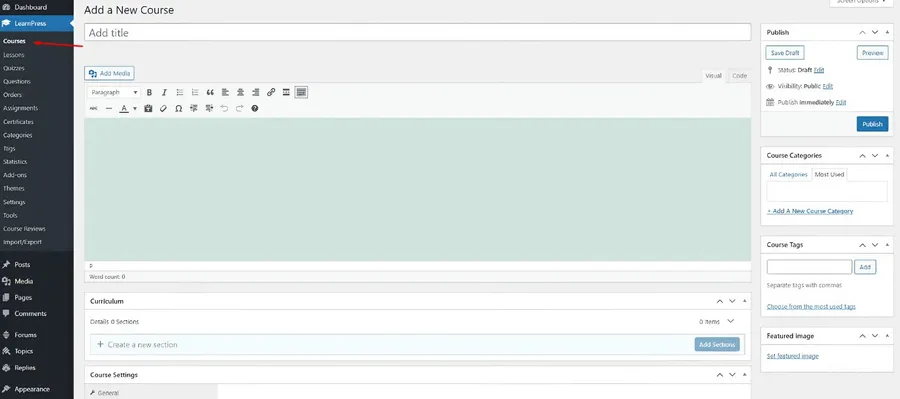
Tutor LMS:
One area where Tutor LMS excels, especially for multi-instructor platforms or those seeking a more streamlined content creation workflow, is its dedicated frontend instructor dashboard. This feature enables instructors to create, manage, and grade courses directly from the public-facing side of the website, eliminating the need to access the WordPress backend.
The modern, polished UI of Tutor LMS simplifies the process for non-technical instructors, providing a user-friendly experience. It offers a cohesive and efficient workflow, making course management more intuitive and accessible for instructors of all skill levels.
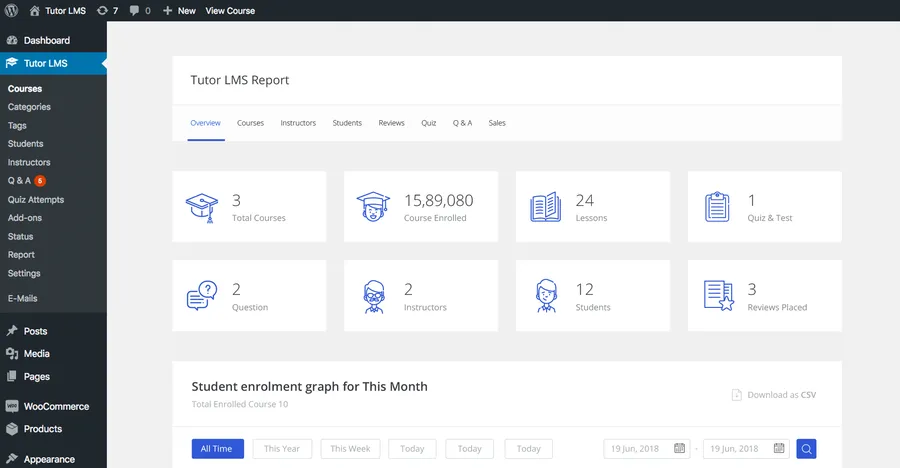
Verdict: For organizations or marketplaces where empowering instructors with a direct, intuitive frontend dashboard for course management is a top priority, Tutor LMS might offer a slightly more polished out-of-the-box experience in its free version. However, LearnPress remains superior for site administrators who prefer comprehensive backend control and a modular approach to adding frontend capabilities only when necessary.
LearnPress vs Tutor LMS: Monetization & Pricing
This is where the difference in approach between Tutor LMS vs LearnPress becomes clear, directly affecting your financial results. Understanding the various monetization and pricing models offered by Tutor LMS and LearnPress is crucial for your business strategy.
LearnPress:
LearnPress is the undisputed champion of financial flexibility. You can start a fully functional eLearning business for free. The core plugin allows you to sell courses immediately using its built-in PayPal integration – a game-changer for new entrepreneurs. As your business grows, you can seamlessly add support for WooCommerce, Stripe, and other popular payment gateways through free or affordably priced paid add-ons. Their LearnPress Pro Bundle, which includes most premium add-ons, is available for a one-time fee of around $299—an incredible value that avoids recurring costs.
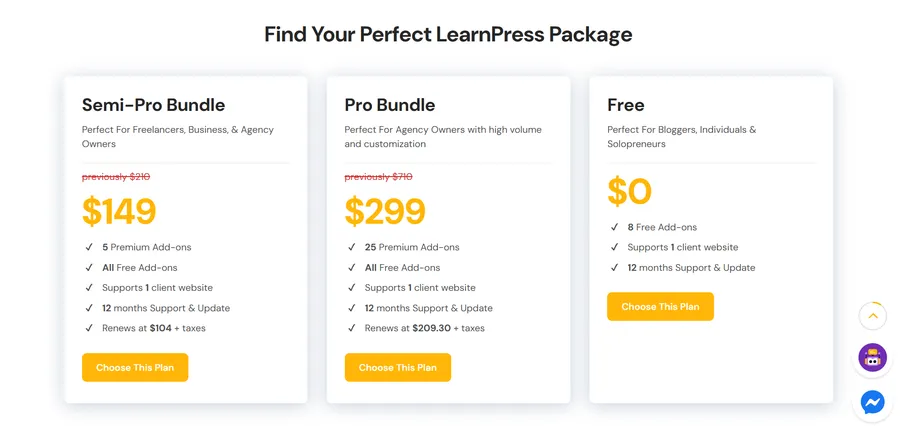
Tutor LMS: While its free version is functional, crucial monetization features like advanced payment gateways (beyond basic PayPal/Stripe if integrated), commission management for instructors, and comprehensive withdrawal options are firmly locked behind its Pro subscription. This starts at $199 per year, representing a significant recurring cost that can be a barrier for new entrepreneurs or those on a tight budget.
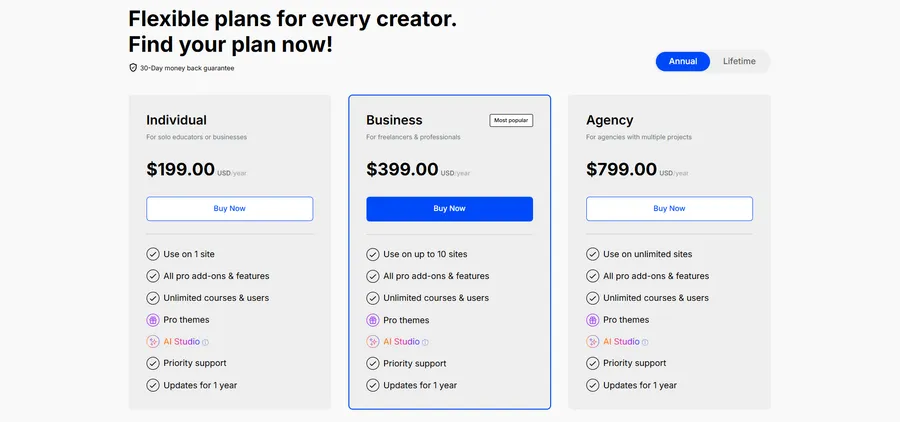
Verdict: LearnPress’s “start free, pay as you grow” model combined with its one-time payment for premium bundles is financially superior and offers unmatched long-term value. It empowers you to launch without risk, scale your investments in direct proportion to your revenue, and ultimately, own your premium features outright without the burden of perpetual subscriptions.
LearnPress vs Tutor LMS: Statistics & Analytics
To truly grow your online education business, measuring performance with robust analytics is essential. When comparing the analytics features of LearnPress and Tutor LMS, their differences become quite clear.
LearnPress:
LearnPress is a clear winner, offering a powerful statistics and reporting dashboard right in the free version. With this, you can instantly access detailed graphical reports on various aspects of your platform, such as courses, student enrollments, and order history.
This immediate access to business-critical data is incredibly valuable for making informed decisions from day one, without having to spend any money. It ensures that you have the insights you need to drive your platform’s growth and success.
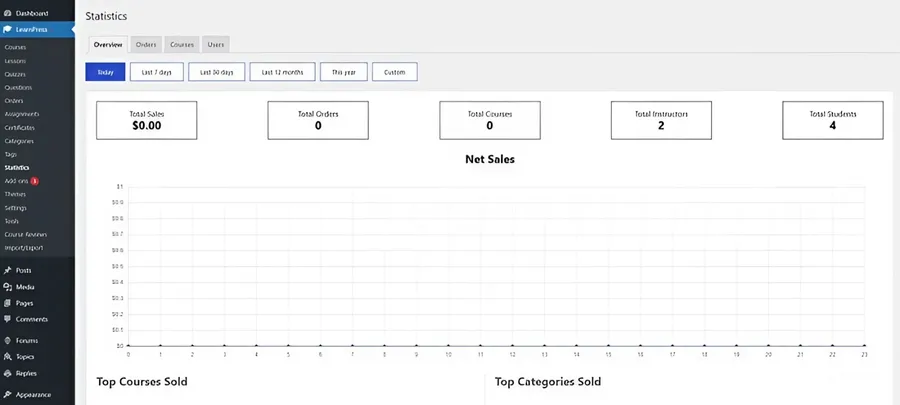
Tutor LMS:
Analytics is, unfortunately, a premium-only feature in Tutor LMS. To gain meaningful insights into your site’s performance, track student progress, or analyze sales trends, you are required to upgrade to Tutor LMS Pro. This feature is locked behind a paywall, making it difficult for free users to access crucial data that could help improve their platform.
For anyone serious about building a sustainable and data-driven online education business, this limitation can be a major drawback. The inability to track key metrics and make informed decisions from the get-go can hinder growth and make it more challenging to optimize the user experience and course offerings over time.
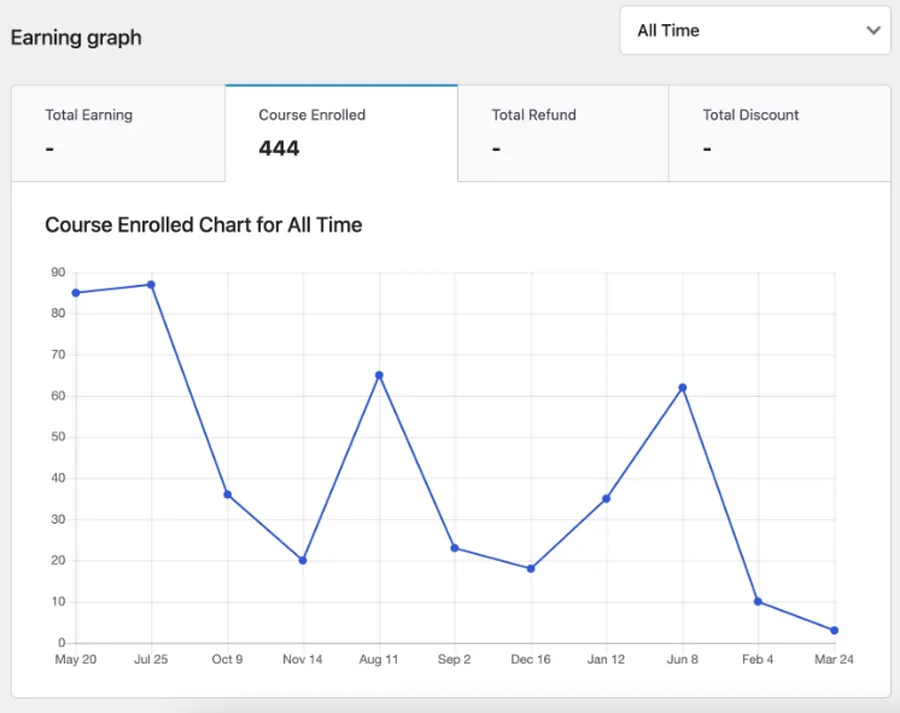
Verdict: For anyone who needs to track performance and make data-driven decisions, LearnPress is the only logical choice. It provides this essential business tool for free, empowering you to understand and optimize your platform right from the start, making it a clear choice in the Tutor LMS vs LearnPress debate regarding analytics.
LearnPress vs Tutor LMS: Certificates & Assessments
Offering certifications and diverse assessment methods can significantly enhance the value of your online courses. When comparing LearnPress and Tutor LMS in this area, their approaches differ, catering to slightly different user needs.
LearnPress:
LearnPress offers a flexible approach to handling certificates and advanced quizzes through its modular add-on system. The core plugin provides essential quiz types such as Multiple Choice and True/False, catering to basic educational needs. For users looking for more advanced features, LearnPress offers a professional Certificate builder add-on, available for a small one-time fee of approximately $29.99. This add-on allows you to customize and issue certificates for course completion, adding value to your courses without needing to invest in a full suite of unnecessary features.
This modular approach is particularly beneficial for educators and institutions that want to scale their eLearning platform gradually. It enables you to add only the features you need as your business model sevolves. By opting for this system, you keep your costs low and your website streamlined, avoiding unnecessary bloat. This way, LearnPress helps you build a powerful online learning platform, with the ability to enhance it as your course offerings and requirements grow.

Tutor LMS:
Certificates and the most advanced quiz types, such as image matching and ordering, are exclusively reserved for Pro users. This means that if you want access to these premium features, you are required to upgrade to the full, recurring subscription plan. While this plan offers a host of additional features, it forces you to pay for a bundle of tools that may not be immediately necessary for your current needs.
The requirement to upgrade can be a downside for users who only need specific advanced features, like certificates or certain quiz types, but don’t want to commit to the ongoing costs associated with the full Pro subscription. This bundling approach can lead to higher expenses for users who need just a fraction of the features included in the Pro plan, resulting in a less flexible solution for those on a budget or with more tailored needs.
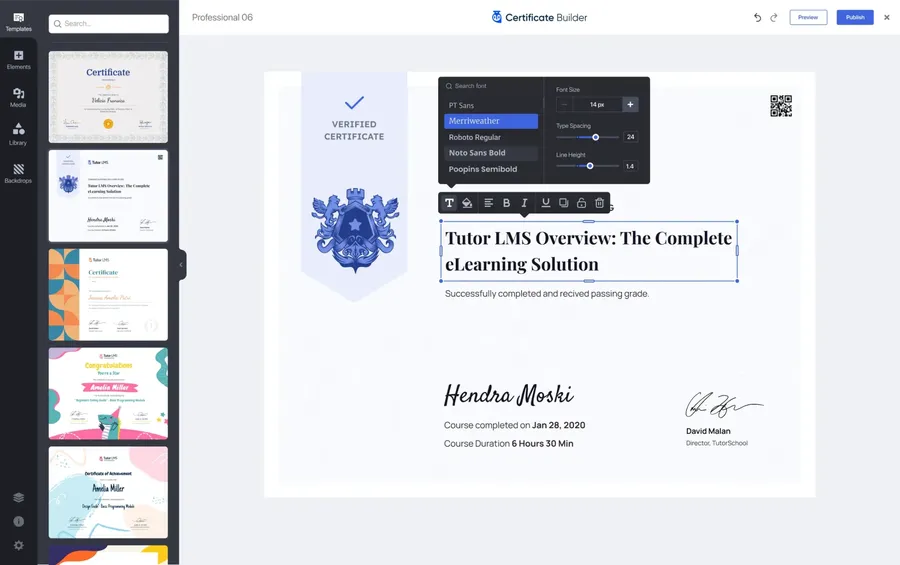
Verdict: Both Tutor LMS and LearnPress offer valuable solutions for certificates and assessments, but cater to slightly different needs. LearnPress excels with its modular and cost-effective approach, allowing users to add specific advanced features like custom certificates as needed, thereby keeping initial costs low and avoiding unnecessary bloat. In contrast, Tutor LMS offers a more all-encompassing premium package for advanced quiz types and certificate generation, which can be highly convenient for users who prefer a comprehensive suite of features readily available under one recurring subscription, even if it means paying for features they might not immediately use. Your choice will depend on whether you prioritize granular control over features and budget (LearnPress) or a bundled, out-of-the-box advanced solution (Tutor LMS).
LearnPress vs Tutor LMS: Course Creation & Management
When evaluating LearnPress vs Tutor LMS for building your online courses, the primary distinction lies in their approach to course creation and the user interface they emphasize for instructors and administrators.
LearnPress:
LearnPress offers an intuitive backend drag-and-drop course builder that simplifies course creation, making it easy and efficient for educators, even those without advanced technical skills. The plugin includes a helpful setup wizard to guide users through the initial setup and provides sample data for clarity. With full customization options, LearnPress gives administrators control over course management, allowing them to create a personalized learning experience suitable for both small and large eLearning platforms.
Key Features:
- Intuitive backend drag-and-drop course builder
- Setup wizard for easy initial setup
- Sample data to guide course creation
- Full customization options for administrators
- Ideal for both small and large eLearning platforms

Tutor LMS:
Tutor LMS is recognized for its frontend course builder, enabling instructors to create courses directly from the public-facing site interface. However, many administrators prefer the centralized control and secure environment of a backend builder, which LearnPress excels in. LearnPress ensures a more controlled space for content creation and also offers a Frontend Editor in its Pro Bundle for users who prefer this workflow, covering all needs without compromise.
Key Features:
- Frontend course builder for direct course creation
- Centralized backend builder for secure content creation
- Frontend Editor available in the Pro Bundle for alternative workflow
- Robust environment ensuring control and security for administrators
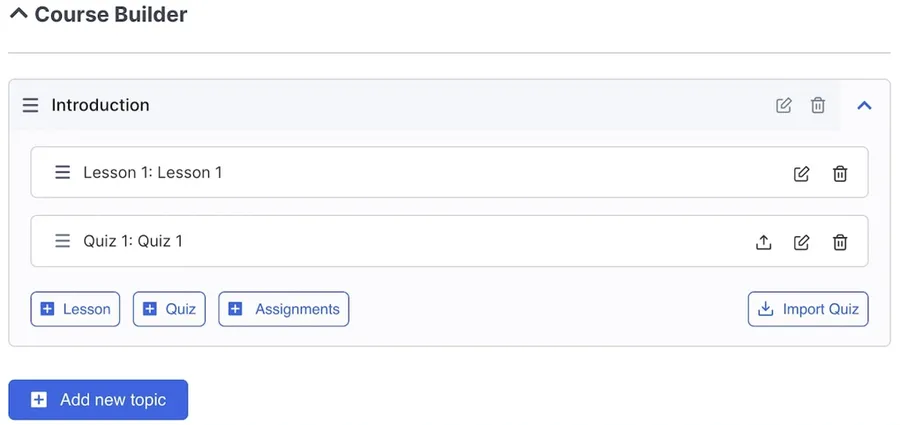
Verdict: With its thoughtful features like the setup wizard and sample data, LearnPress offers a more supportive and flexible online course creation experience, especially for those who are new to building eLearning sites or prefer the robust control of a backend interface.
LearnPress vs Tutor LMS: Customer Support & Ecosystem
A platform is only as strong as the support and community behind it, especially when building a long-term online business.
LearnPress:
LearnPress has been around since 2016 and has built a large, active community. It offers excellent support through various channels, such as email, chatbot, and Messenger. For technical assistance, you can reach out to [email protected], while general inquiries can be sent to [email protected]. The system also provides quick help through its online support features, including the chatbot and Messenger chat.
In addition to direct support, LearnPress has a thriving community on platforms like Facebook groups and fan pages. These are great spaces for users to connect, share experiences, discuss features, and get support from others. By joining these groups, you can learn valuable tips and tricks from more experienced users and deepen your knowledge of LearnPress.
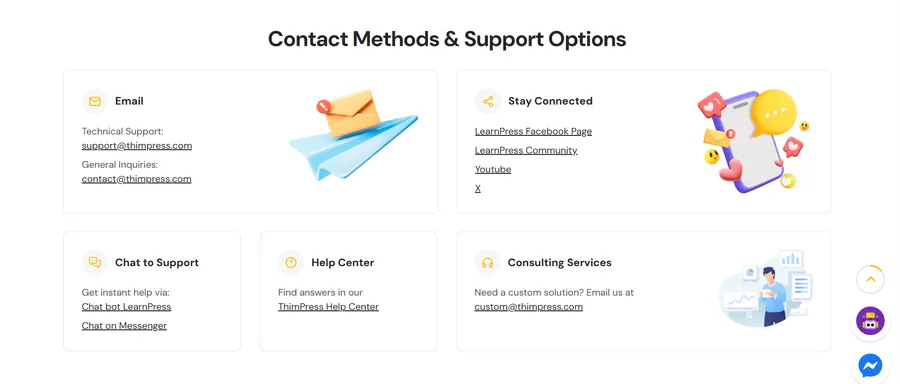
Tutor LMS:
Tutor LMS offers decent customer support, though direct ticket assistance is primarily available for premium users. While helpful, users on the free plan might have limited access to certain features. Upon visiting the Tutor LMS support page, some of the provided instructions aren’t very helpful. Specifically, clicking on the “Course & Quiz Creation” topic results in an error, suggesting there might be shortcomings in content updates or quality control of their support documentation.
The theme and plugin ecosystem of Tutor LMS is steadily growing, with several partnerships with other developers. However, it’s not yet as expansive, mature, or deeply integrated as the ecosystem of LearnPress. LearnPress has had more time to develop and refine its offerings, resulting in a more diverse and comprehensive ecosystem.
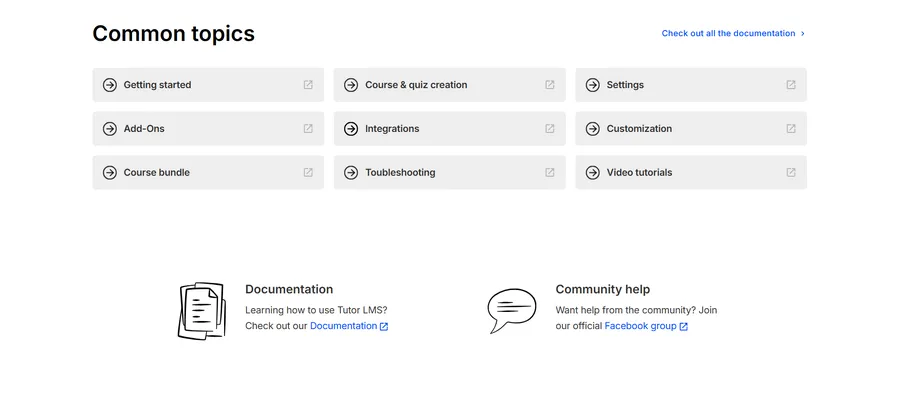
Verdict: The sheer size of the LearnPress community and the depth of its dedicated theme and plugin ecosystem provide a more robust and reliable support structure for long-term growth and troubleshooting, ensuring you’re never left in the dark.
Learnpress vs Tutor LMS – A Quick Comparison
| Feature | LearnPress | Tutor LMS |
| Core Plugin Cost | Free | Free |
| Monetization & Pricing | Pay-As-You-Grow: Built-in PayPal Gateway for free; PRO bundle for a one-time fee of $299 | Recurring Cost: Pro version at $199/year for advanced payment gateways, commissions, and withdrawals |
| Course Creation | Backend Drag-and-Drop Builder: Full control and customization, ideal for administrators | Frontend Course Builder: Streamlined for instructors, but less secure for admin control |
| Setup Wizard | Included in Free Version | Included in Free Version |
| Sample Data Import | Included in Free Version | Not Available |
| Course Prerequisites | Paid Add-on | Available in Free Version |
| Drip Content | Paid Add-on | Available in Free Version |
| Quizzes & Assessments | Basic Quiz Types: Multiple Choice, True/False (Free) | Basic Quiz Types: Multiple Choice, True/False (Free) |
| Advanced Quiz Types | Paid Add-on: Image Matching, Ordering | Paid Add-on: Image Matching, Ordering |
| Quiz Timer | Included in Free Version | Included in Free Version |
| Quiz Randomization | Paid Add-on | Paid Add-on |
| Quiz Attempts Limit | Paid Add-on | Paid Add-on |
| Monetization Options | PayPal (Free), WooCommerce Integration (Free Add-on) | PayPal (Free), WooCommerce Integration (Free Add-on) |
| Instructor Commissions | Available in Pro | Available in Pro |
| Payment Gateway Integration | Free: PayPal; Paid Add-ons: Stripe, WooCommerce | Paid Add-ons: Stripe, PayPal |
| Analytics & Certificates | Free Version: Detailed statistics and reports, Free certificate builder | Paid Version: Analytics and certificate builder |
| Ecosystem & Support | Large Community: Facebook groups, fan pages, and more | Growing, with direct ticket support primarily for Pro users |
| Add-on Marketplace | 37 Add-ons | 27 Add-ons |
| Direct Ticket Support | Paid Support | Paid Support |
| User Experience | Backend Control: More secure and flexible for admins | Frontend Dashboard: Streamlined for instructors, less flexible for admins |
Conclusion About LearnPress vs Tutor LMS
While Tutor LMS is a strong, modern plugin with a sleek interface, LearnPress consistently proves to be the smarter, more flexible, and ultimately more scalable choice for the vast majority of users.
Its powerful free core plugin allows you to build a professional eLearning platform with zero initial investment. Crucial business tools like direct monetization via PayPal and detailed performance analytics are included for free, giving you an immediate competitive edge. Its “pay-as-you-grow” model, supported by a massive, mature ecosystem of themes and add-ons, gives you complete control over your budget and features, allowing you to build precisely the platform you need without unnecessary overhead.
LearnPress is ideal for entrepreneurs, educational institutions, or anyone who values financial flexibility, comprehensive backend control, and long-term scalability. It’s a strategic business decision that sets you up for sustainable success. Tutor LMS, on the other hand, might be a slightly better fit for those prioritizing a dedicated, out-of-the-box frontend instructor experience, particularly for marketplaces with many independent instructors who may shy away from the WordPress backend.
FAQs About LearnPress and Tutor LMS
Q1. Which LMS is better for beginners on a tight budget?
LearnPress, without a doubt. You can build, manage, monetize, and analyze a complete eLearning site with its free version. You only spend money on premium features when your business has grown enough to warrant the investment, making it incredibly risk-averse.
Q2. Is LearnPress’s theme support really better than Tutor LMS’s?
Yes, unequivocally. ThimPress, the developer of LearnPress, is also a Power Elite Author on ThemeForest and has created an entire ecosystem of best-selling themes like Eduma and Coaching, which are built specifically to integrate perfectly and natively with LearnPress. This level of dedicated, native theme support and optimization is unmatched by any other LMS plugin.
Q3. Do I need to be a developer to use LearnPress’s add-ons?
Not at all. LearnPress add-ons install and activate just like any other WordPress plugin. It's a simple, code-free way to add powerful new features to your site with just a few clicks, making advanced functionality accessible to everyone.
Q4. Is Tutor LMS’s frontend builder a must-have feature?
While it's a nice-to-have feature for specific instructor workflows, it's not essential for most administrators or course creators. Many developers and admins prefer the power, control, and security of a backend builder. Furthermore, if you desire a frontend editing experience with LearnPress, it is readily available through the comprehensive LearnPress Pro Bundle.
Q5. Can I really run a successful business with the free version of LearnPress?
Absolutely. The free version provides all the core tools you need: robust course creation, efficient user management, direct PayPal monetization, and—critically—detailed analytics. You have a complete, business-ready platform from day one, allowing you to validate your ideas and start generating revenue before considering any paid upgrades.
Read more: 6 Best LMS Platforms for Nonprofits
Contact US | LearnPress:
Website: https://learnpresslms.com/
Fanpage: https://www.facebook.com/learnpresslms
Email: [email protected]



